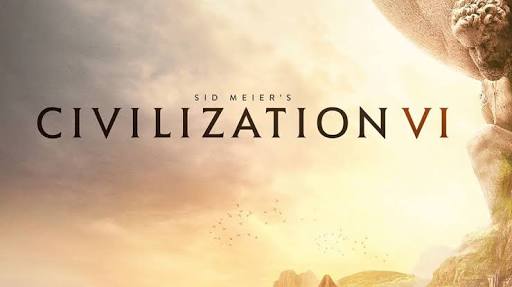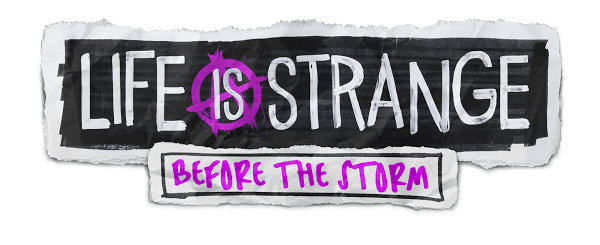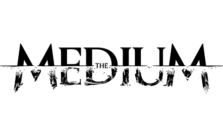All Controls and Hotkeys in Against the Storm for PC
Ever since SimCity arrived on the gaming scene in 1989, city building games have captured our hearts & imaginations. Since then, a lot of games have come and gone, and even the SimCity series lost its crown to the Cities Skylines series—you know, typical EA games… The SimCity team also brought us a whole Sims series.
Well, nowadays, with most game engines free to use, we’ve seen many amazing city builders out there, not only set in our realistic world of today but also set in fantasy worlds. Against the Storm is one of those games, just released on December 8, 2023. It describes itself as a dark fantasy city builder. You are the viceroy of the Scorched Queen, out to reclaim the wilderness and discover lost riches for the Smoldering City. This is civilization’s last bastion, and never-ending storms will be your top enemy. You will not only build your own dark fantasy world, but you will also try to survive with your tribe…
You already know that most indie city builders add survival elements to their games to make them more interesting—nothing new here. We have gathered all the hotkeys for Against the Storm in one place so you can refer to it anytime you need a quick refresher. As you know, city builders are also strategy games, and mastering hotkeys is crucial.
All PC Settings
PC Keyboard Controls & Shortcuts
- Camera Forward – W
- Camera Backward – S
- Camera Left – A
- Camera Right – D
- Rotate Camera Left – Q
- Rotate Camera Right – E
- Reset Camera – H
- Pause – SPACE
- Time Speed 1 – 1
- Time Speed 2 – 2
- Time Speed 3 – 3
- Time Speed 4 – 4
- Speed Up – –
- Slow Down – *
- Workplace Overlay – ALT
- Resources Overlay – B
- Recipes Overlay – CONTROL
- Rainpunk Overlay – TAB
- Blightrot Overlay – Z
- Move Building – M
- Activate/Deactivate Building – C
- Building Rotation – R
- Copy Building – SHIFT
- Continuous Construction – SHIFT
- Move to Next Building – RIGHT
- Move to Previous Building – LEFT
- Destruction Mode – V
- Marking Trees – F
- Clearing Marked Trees – G
- Recipes Panel – U
- Trends Panel – O
- Consumption Control – I
- Reset (Recipes Panel) – R
- Orders Panel – T
- Trade Routes – Y
- Screenshot Mode – P
- Open Feedback Panel – F11