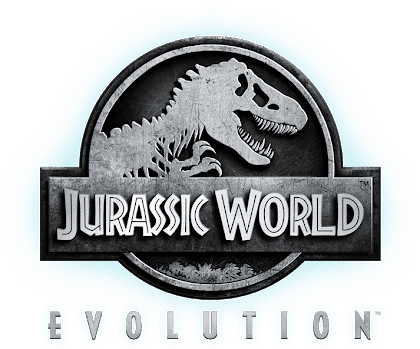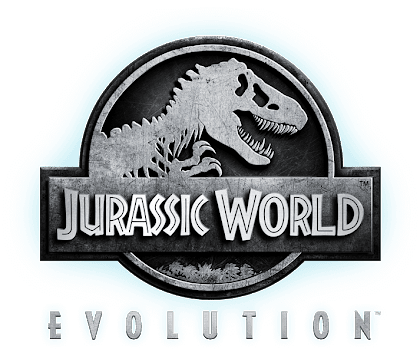Jurassic World Evolution 2 PC Keyboard Controls Guide
In 1993 when the first Jurassic Park movie premiered, people were shocked. It was “insanely amazing” to see how realistic the dinosaurs and the animation were. The movie was simply spectacular. In 2015, Jurassic Park was transformed into Jurassic World, starring the top-tier “good guy” actor Chris Pratt and actress Bryce Dallas Howard. This film hit the mark and reintroduced audiences to the amazing Jurassic setting – the same atmosphere, ambiance, and realism.
Now we hear scientists may want to try to revive mammoths. Could this actually happen in our world in the near future?? Who knows?
Back to gaming: we now have even better Jurassic Park games. Jurassic World Evolution 2 is one of them. This sequel to the first game will allow you to create your own Dino Park but with even deeper management tools and more creative opportunities.
In this short manual, I will supply you with hotkeys. Since there are so many I advise you to bookmark the page. You will also find a video showing all of the graphics, audio and control settings.
All PC Settings
Keyboard Shortcuts & Hotkeys
Camera
- Forward: W
- Backward: S
- Left: A
- Right: D
- Zoom In: Page Up
- Zoom Out: Page Down
- Rotate Left: Q
- Rotate Right: E
Shortcuts
- Control Room – Management: F1
- Control Room – Expedition Map: F2
- Control Room – Fossils: F3
- Control Room – Research: F4
- Control Room – Staff Management: F5
- Control Room – Jurassic World Database: F6
- Management – Rating
- Management – Finances
- Management – Contracts
- Management – Reputation
- Management – Missions
- Park Rating – Management View: E
- Map: M
- Map Toggle Security Rating: I
- Nearest Park Response Team Facility: R
- Nearest Paleo-Medical Facility: T
- Follow Notification: Tab
- Capture Mode: C
- Demolish Mode: Delete
- Path Mode: P
- Transport Mode: F
Time Control
- Pause: Space
- Slow Motion Speed: 4
- Normal Speed: 1
- Fast Speed: 2
- Super Fast Speed: 3
Building Placement
- Toggle Snap Placement: Shift
- Rotate Item Left: Z
- Rotate Item Right: X
- Random Rotation: Ctrl + Space
- Toggle Rotation Axis: Space
Ranger Team and Wheeled Vehicles
- Accelerate: W
- Brake/Reverse: S
- Turn Left: A
- Turn Right: D
- Handbrake: Space
- Switch to Gunner: R
- Switch Camera: C
- Switch to Photo Capture: F
- Switch Equipment – Up: Q
- Switch Equipment – Down: E
- Radio: X
- Horn: Ctrl + H
- Night Vision: V
- Map: M
- Send / Summon – Radius: R
Capture Team
- Forward: W
- Backward: S
- Strafe Left: Shift
- Strafe Right: Alt
- Climb: Space
- Descend: Ctrl
- Turn Left: A
- Turn Right: D
- Switch to Gunner: R
- Switch to Photo Capture: F
- Switch Equipment – Up: Q
- Switch Equipment – Down: E
Gyrosphere
- Forward: W
- Backward: S
- Turn Left: A
- Turn Right: D
- Strafe Left: Q
- Strafe Right: E
Ranger Photography and Guest Views
- Take Photo: Z
- Switch Vehicle Camera: C
- Previous Vehicle/Building Camera: Q
- Next Vehicle/Building Camera: E
- Toggle Dinosaur Highlight: R
Capture Mode
- Left: A
- Right: D
- Forward: W
- Backward: S
- Raise: R
- Lower: F
- Zoom In: Page Up
- Zoom Out: Page Down
- Roll Left: Q
- Roll Right: E
- Reset Roll: Home
- Slow Movement: Ctrl
- Fast Movement: Shift
- Show/Hide Controls: G
First Person View
- Left: A
- Right: D
- Forward: W
- Backward: S
- Light On/Off: F
- Show/Hide UI: G
- Open Map: M
- Begin Ride: W
- High Speed: Shift
- Low View: Ctrl
- Alternate Interaction: R
Jurassic World Evolution 2: Beginner’s Guide – Tips & Tricks