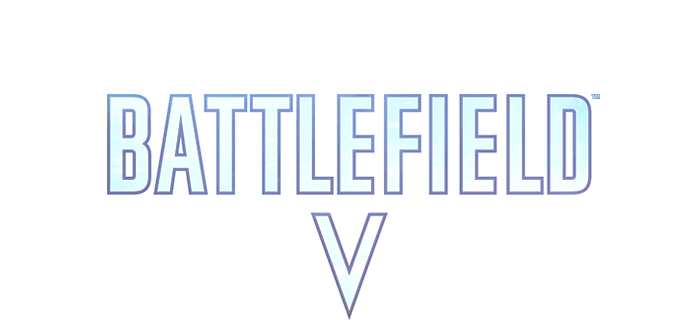Battlefield 4 PC Keyboard Controls Guide
/
Articles, Battlefield, Game Controls & Hotkeys /
07 Feb 2021
Get a grip on all the essential PC keyboard controls for Battlefield 4 with our easy guide. Check out the short video below too—it covers different settings like graphics, video, and audio.
All PC Settings
PC Keyboard Controls & Keybindings
General Controls
Communication and Command Options:
- VOIP: ALT
- Battlelog: BACKSPC
Commander Actions:
- Minimize commander squadlist: SPACE
- Commander select squad 1: 1
- Commander select squad 2: 2
- Commander select squad 3: 3
- Commander select squad 4: 4
- Commander select squad 5: 5
- Commander select squad 6: 6
- Commander select squad 7: 7
- Commander select squad 8: 8
- Commander select squad 9: 9
- Commander select all squads (Ctrl +): A
Basic Movement:
- Walk Forward: W
- Walk Backward: S
- Strafe Right: D
- Strafe Left: A
- Jump: SPACE
- Parachute: SPACE
- Sprint: LSHIFT
- Steady Scope: LSHIFT
- Crouch (Hold): LCTRL
Combat:
- Crouch (Toggle): X
- Prone: Z
- Fire: LMB
- Zoom: RMB
- Reload: R
Weapon Selection and Equipment:
- Select Primary Weapon: 1
- Select Secondary Weapon: 2
- Select Gadget 1: 3
- Select Gadget 2: 4
- Select Grenade: 5
- Select Knife: 6
- Melee Attack: F
- Throw Grenade: G
- Cycle Fire Mode: V
- Toggle Primary Weapon: T
- Interact: E
Vehicle Controls:
- Enter/Exit Vehicle: E
- Vehicle Seat 1: F1
- Vehicle Seat 2: F2
- Vehicle Seat 3: F3
- Vehicle Seat 4: F4
- Vehicle Seat 5: F5
- Vehicle Seat 6: F6
- Scoreboard: TAB – Hold for Scoreboard/Press for Menu: Hold for Scoreboard/Press for Menu
- Menu: ESC
- Zoom Minimap: N
- Full Map: M
Spectator Controls
- Previous View Mode: .
- Next View Mode: Q
- Previous Player: `
- Next Player: E
- Previous Player in Squad: R
- Next Player in Squad: T
- Previous Player on Team: F
- Next Player on Team: G
- Table Top View: F1
- First-Person View: F2
- Third-Person View: F3
- Free Camera View: F4
- Watch Player 1: 1
- Watch Player 2: 2
- Watch Player 3: 3
- Watch Player 4: 4
- Watch Player 5: 5
- Watch Player 6: 6
- Watch Player 7: 7
- Watch Player 8: 8
- Watch Player 9: 9
- Watch Player 10: 0
- Watch Player 11: MINUS
- Watch Player 12: EQUALS
- Watch Player 13: U
- Watch Player 14: I
- Watch Player 15: O
- Watch Player 16: P
- View Options: C
- HUD Visibility: V
- Free Camera Increase Speed: PAGE UP
- Free Camera Decrease Speed: PAGE DOWN
- Squad Left: LEFT
- Squad Right: RIGHT
- Squad Up: UP
- Squad Down: DOWN
- Squad Activate: ENTER
- Free Camera Move Right: D
- Free Camera Move Left: A
Subscribe
0 Comments
Oldest