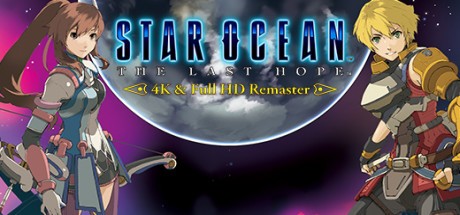LEGO Star Wars III: The Clone Wars PC Keyboard & Gamepad Controls
/
Articles, Game Controls & Hotkeys, Misc. Guides /
14 May 2021
Check out this helpful guide to learn all the essential PC keyboard and gamepad controls for LEGO Star Wars III: The Clone Wars. Plus, watch the short video below that demonstrates various settings, including graphics, video, and audio.
All PC Settings
PC Keyboard Controls
- A: Move left
- D: Move right
- W: Move up
- S: Move down
- U: Tag
- K: Special
- J: Jump
- H: Action
- L. Ctrl: Character toggle down
- Space: Character toggle up
- Enter: Start/pause
Xbox Gamepad Controls
- Left Stick Left: Move left
- Left Stick Right: Move right
- Left Stick Up: Move up
- Left Stick Down: Move down
- Y: Tag
- B: Special
- A: Jump
- X: Action
- LB: Character toggle down
- RB: Character toggle up
- Start: Start/pause
- Right Stick Left: Look left
- Right Stick Right: Look right
- Right Stick Up: Look up
- Right Stick Down: Look down
- D-pad Up: Up
- D-pad Down: Down
- D-pad Left: Left
- D-pad Right: Right
Subscribe
0 Comments
Oldest