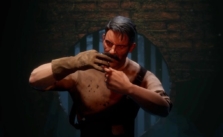Soulframe PC Keyboard Controls Guide
/
Articles, Game Controls & Hotkeys, Misc. Guides /
15 Jan 2024
Here’s a quick and easy guide to all the keyboard controls and keybindings for Soulframe on PC. We’ve also made a video that walks you through the game settings, including graphics, audio & display options. For more details, watch the video and explore the settings yourself.
All PC Settings
PC Keyboard Controls & Keybindings
Movement
- Jump: Space
- Move Forward: W
- Move Left: A
- Move Backward: S
- Move Right: D
- Soul Mode: Alt
- Toggle Crouch: Not Bound
- Hold to Crouch: Ctrl
- Sprint / Roll: Shift
- Sprint: Not Bound
- Roll: Not Bound
- Use: F
Combat
- Melee Attack: Left Mouse Button
- Melee Throw/Recall: Middle Mouse Button
- Melee Block: Right Mouse Button
- Kick: E
Miscellaneous
- Switch Weapon: R
- Chat: T
- Sparrow Guide: G
- Show Level Map: M
- Nightfold: Tab
- Inventory: I
- Journal: J
- Reverse Camera: V
- Heal: H
- Emote: X
Abilities
- Soul Steal: E
- Courage Ability: 1
- Spirit Ability: 2
- Grace Ability: 3
- Star Ability: Left Mouse Button