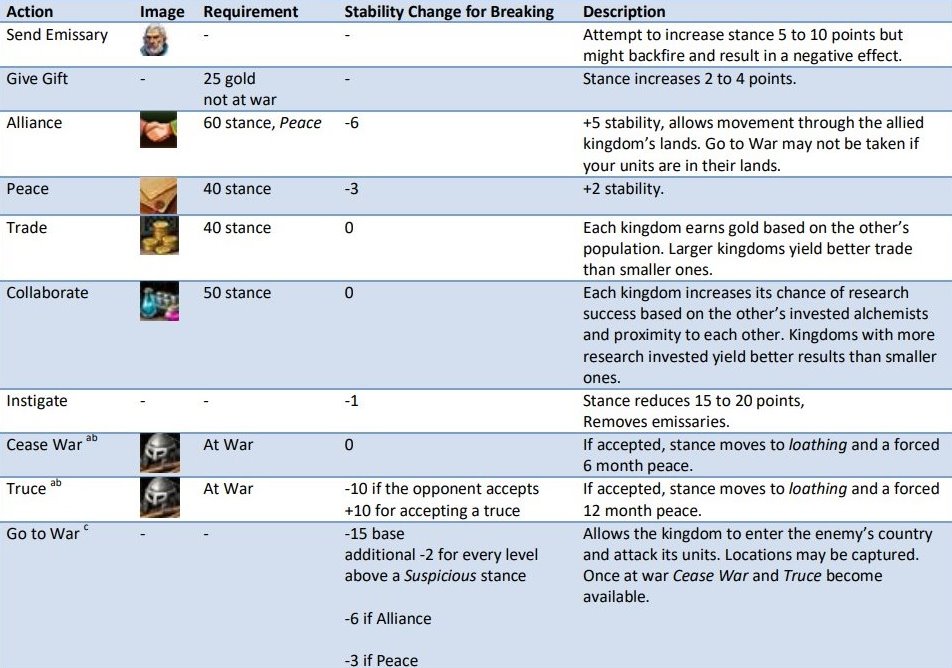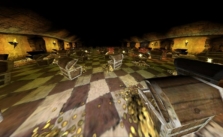Kingdom, Dungeon, and Hero – Ultimate Diplomacy Guide
Diplomacy allows kingdoms to improve or deteriorate relations with other kingdoms. If relations are good enough, two kingdoms may form agreements for trade, collaboration on research, peace treaties, or alliances. There are relationship requirements for different agreements. The relationship between two kingdoms is referred to as the stance between them. Kingdoms can send up to four emissaries to improve relations with other kingdoms, and they may also recall emissaries. All actions, other than accepting an offer, cost a diplomatic action point.
Kingdoms get four diplomatic action points per turn. Actions will appear as they become available to use. Some actions, such as going to war, have a protected feature in which the player must hold the ALT key and click the button to prevent accidental war declarations.
- Stance – Relationship between two kingdoms: Ally, trustful, friendly, amiable, neutral, suspicious, loathing, enemy.
- Nature – The general tendency of a kingdom. The range is Benevolent (good), Lawful, Feudal, Tribal, Tyrannical (evil).
- Stability – Impacts all production within a kingdom except food, recruits, and generates victory points.
- Agreements – Choices made between two kingdoms for benefit. When some agreements are broken, there is a stability penalty.
The list of kingdoms is displayed on the Diplomacy screen. Clicking a kingdom’s flag moves the map to its capital and shows its information and options in section 3 of the image. In the upper right-hand corner of the Diplomacy screen, there is a button that can shrink or expand the menu item, allowing a better view of the map. Your kingdom is highlighted in gold. Offers are shown on the right side of the kingdom’s name that sent the offer.
The screen shows the nature, current stability, and stance of each kingdom in the first three columns. The fourth column shows emissaries that have been sent from other kingdoms to improve relations with yours and your emissary in their kingdom. Red figure icons represent other kingdom emissaries, while blue figure icons represent your emissaries. The fifth column shows all the active agreements. Hovering over them will also show what they are.
Under the Summary tab, the screen displays the current status of the kingdom, their agreements, and a comparison of land forces and economy to your kingdom. The Description tab shows the history of the kingdom and any special abilities they have. Below that is the stability cost of going to war. The number of actions and available emissaries are shown as well. Buttons will appear at the bottom of the section as they become available, depending on the stance you have with the kingdom. A more favorable stance allows more options. War is always an option, but if your stance is high and you have agreements, the penalty will be steep.
The toolbar allows a player to order the list of kingdoms by various attributes. The castle icon selects your kingdom. The up and down arrows button reverses the order of the information presented.
When playing with other humans, you can send them a message. A small envelope will appear on the right side of section 2 in the column of the kingdom that sends you a message. It will also show if you sent a message to them.