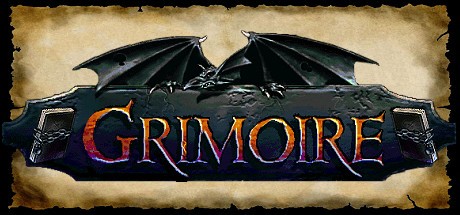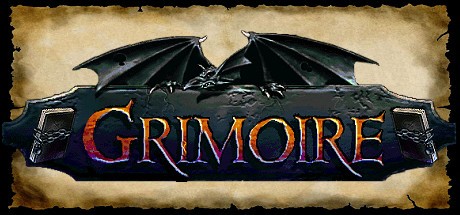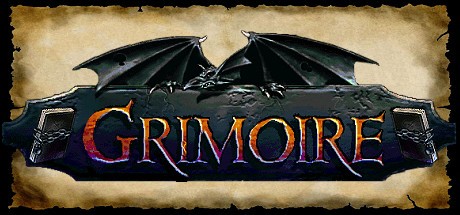Grimoire : Heralds of the Winged Exemplar – Combining Items
You will need to know how to combine items to progress in the game.
If you look next to each character portrait you will see three buttons; one looks like a scale, one says OK, and the one underneath both of them has a small knife and hammer. The knife and hammer button will take you to the Item Workshop screen.
Click on the items you want to combine in the tiny scroll bar in the Item Workshop window (not your main inventory scroll bar) to place them in the two empty slots in the upper left-hand corner of the screen. Once they are both there, click on one of them and then click the Merge Items option on the right side of the Item Workshop window. If it is still darkened out you need to select an item, the item is unable to be combined with the second item you have chosen, or in a few rare cases you have to select the other item instead.
As a side note, you can make various types of consumables by combining certain items (the game will show you what you can combine if you select it while it is in the upper portion of the Item Workshop).