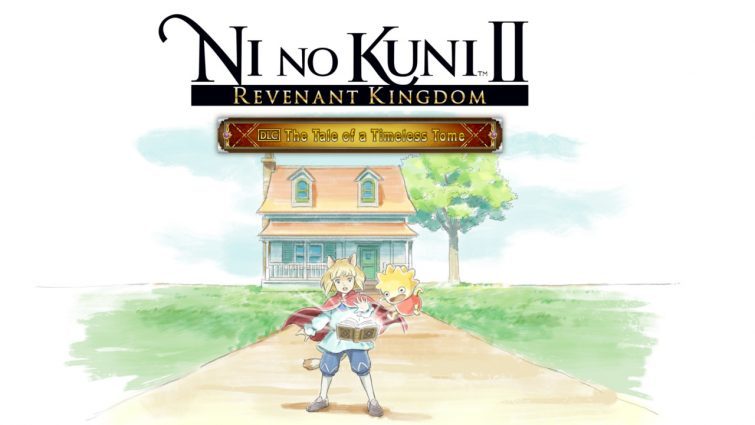Ale & Tale Tavern PC Keyboard Controls Guide
/
Articles, Game Controls & Hotkeys, Misc. Guides /
03 Mar 2024
Tavern games are pretty popular on Steam thanks to hits like Tavern Tycoon, Tavern Master, and more. Now we’ve got Ale & Tale Tavern, and this one’s in first-person, giving you a more immersive experience than ever. It’s a fun mix of genresᅳco-op, first person, open-world fantasy tavern sim with action, fishing, hunting, exploring, & all kinds of quests. And yeah; lots of cooking too!! You can play with friends, feed everyone, and keep the drinks flowing. In this quick guide, we’ll walk you through the default keyboard controls, and check out the video below for all the game’s settings.
All PC Settings
Default Key Bindings
- Forward: W
- Backward: S
- Left: A
- Right: D
- Run: LeftShift
- Crouch: LeftControl
- Jump: Space
- Locator: T
- Attack: Mouse0 (LMB)
- Reload: R
- Use: E
- Drop: G
- Inventory: Tab
- Remove: X
- Push to talk: V