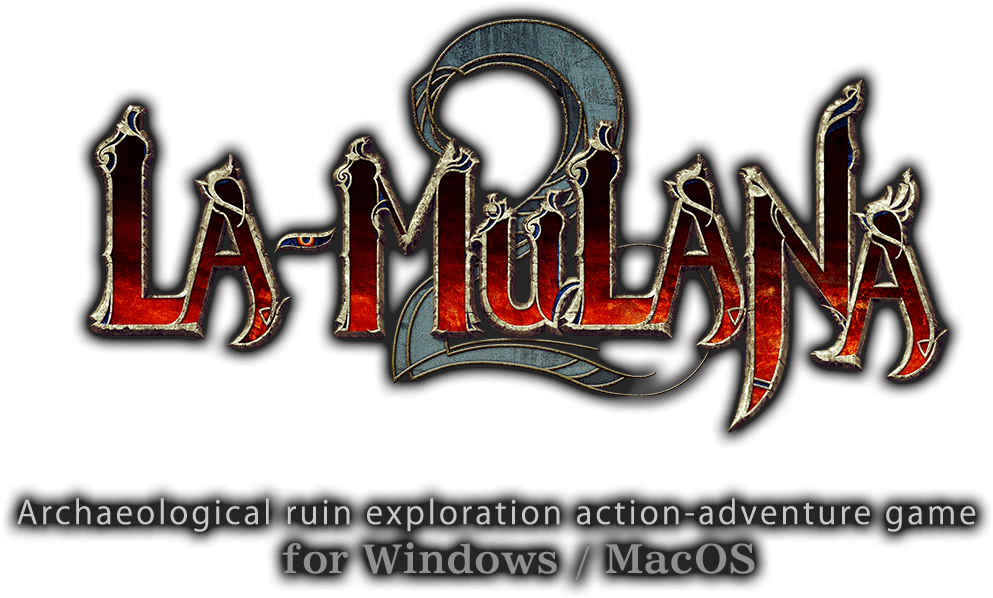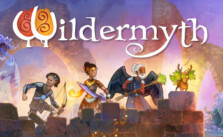Controls for VIGOR
/
Articles, Game Controls & Hotkeys, Misc. Guides /
02 Mar 2024
This quick reference guide lists the default controls for VIGOR on PC, Xbox One, and Xbox Series X/S. You can also check out the video below to see all the default game settings.
All PC Settings
PC Keyboard Controls
Movement
- Move Forward: W
- Move Backward: S
- Move Left: A
- Move Right: D
- Jump / Vault / Climb: SPACE
- Sprint / Hold Breath: LSHIFT
- Toggle Crouch: LCTRL
- Toggle Prone: LCTRL (Hold)
Weapons & Consumables
- Fire: LMB
- Aim: RMB
- Reload: R
- Fire Mode Change: B
- Quick Melee: V
- Swap Shoulder View: LALT
- 1st / 3rd Person View (ADS): MMB
- Equip 1st Primary Weapon: 1
- Equip 2nd Primary Weapon: 2
- Equip 1st Secondary Weapon: 3
- Equip 2nd Secondary Weapon: 4
- Weapon Menu: Q (Hold)
- Last Equipped Weapon: Q
- Consumable Menu: E (Hold)
- Last Equipped Consumable: E
- Holster / Unholster Weapon: X
Additional
- Contextual Action / Use: F
- Map: M
- Ping – Danger: C (Double Click)
- Ping: C
- Gesture Menu: T (Hold)
- Perform Last Gesture: T
- Scoreboard / Loadout: I
Xbox Controller Bindings