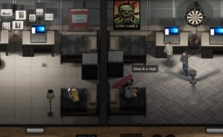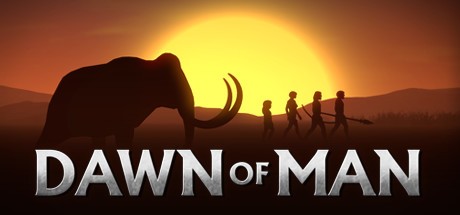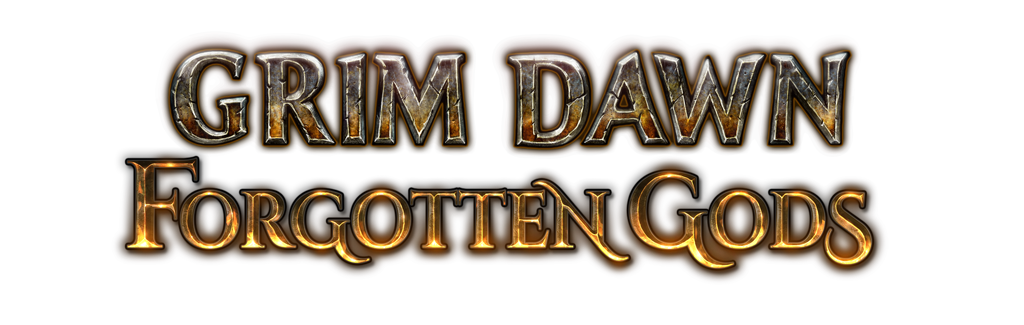Until Dawn PC Keyboard Controls Guide
Until Dawn is all about life-or-death decisions as your group of friends is stuck in this creepy mountain lodge, and things get seriously spooky. This horror gem has just arrived on PC after being a PlayStation exclusive, so now it’s time to get familiar with the controls if you want any chance of keeping your characters alive—though we suggest playing this gem with a gamepad.
The Butterfly Effect system means even the smallest choices can have huge consequences—the more comfortable you are with the keyboard, the better you’ll handle things. Mastering quick decisions to avoid danger and explore the eerie atmosphere keeps you one step ahead…
In this guide, we cover all the default key bindings so one can jump into the chaos without skipping a beat. Be prepared for some jumpscares and tough calls since your survival depends on it.
PC Keyboard Controls & Default Key Bindings
Interactions
Interact: E or Left Mosue Button
Grab: Left Mouse Button or E
Continue Interaction: Spacebar
Exit Interaction: Left Arrow or Right Mouse Button
Transcript Replay: E
Interaction Movement Up: W
Interaction Movement Down: S
Interaction Movement Left: A
Interaction Movement Right: D
Movement
Forward: W
Backward: S
Left: A
Right: D
Camera
Up: Up Arrow
Down: Down Arrow
Left: Left Arrow
Right: Right Arrow
Choices
Left Choice (Default Input): A
Fight Choice (Default Input): D
Aiming
Shoot: Left Mouse Button or Spacebar
Aim Up: W
Aim Down: S
Aim Left: A
Aim Right: D
Quick Time Events (QTE)
QTE 1: S
QTE 2: W
QTE 3: A
QTE 4: D