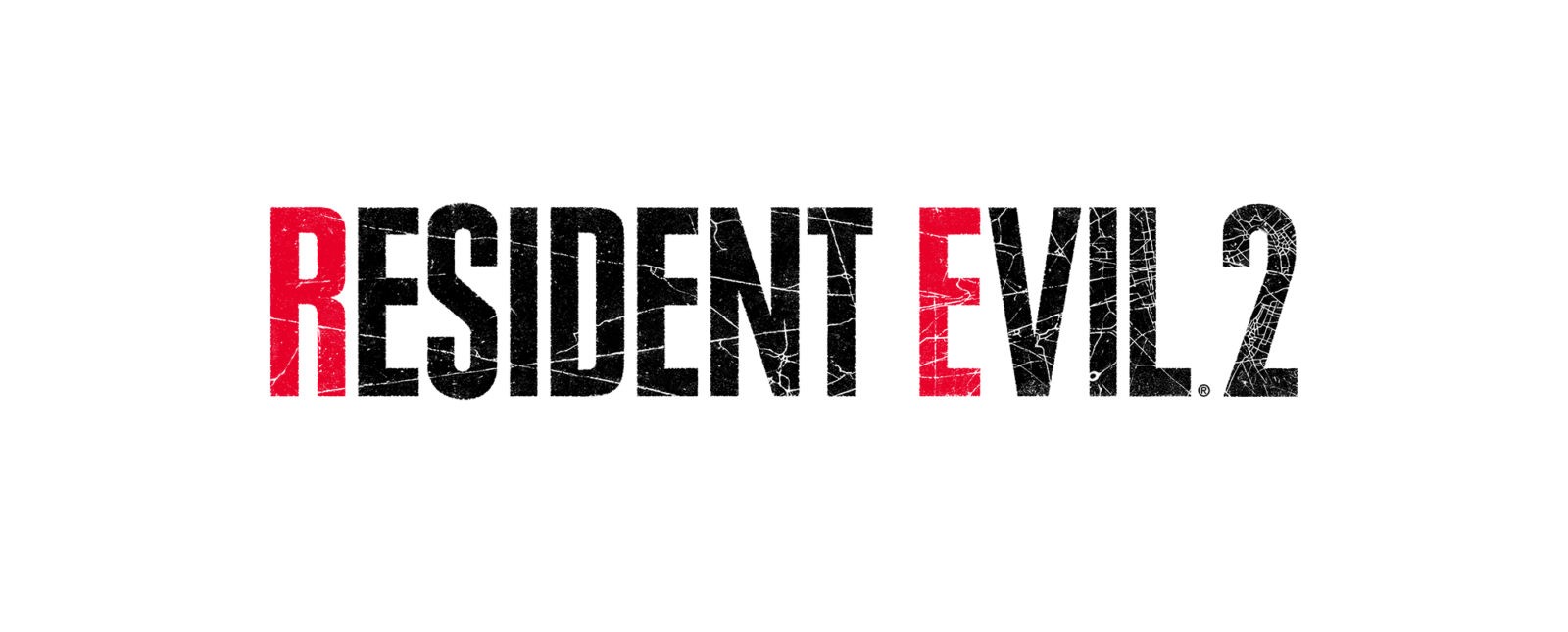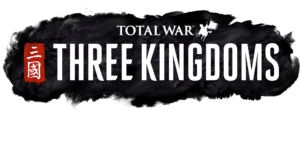PC Keyboard Controls for Romance of the Three Kingdoms 8 (Remake)
/
Articles, Game Controls & Hotkeys /
26 Sep 2024
If you’re jumping into Romance of the Three Kingdoms 8 Remake, then welcome to an epic mix of strategy and drama set in ancient China. This remake polishes up the 20-year-old classic into updated graphics, smoother mechanics, and a chance to lead iconic officers such as Liu Bei, Cao Cao, and Lu Bu across 55 unique scenarios.
Everything is about building military might through smart alliances… But to get you up and running, here is a quick PC keyboard control guide:
PC Keyboard Controls (Default Key Bindings)
- Move the cursor: Mouse
- Select or confirm actions: Left Click
- Cancel or go back: Right Click / Backspace / Esc
- Scroll through text: Enter
- Auto-read or skip event scenes (in battles): Ctrl
- Confirm ‘Yes’ selection (outside of events): Y
- Confirm ‘No’ selection (outside of events): N
- Move around the map (up, left, down, right): W / A / S / D
- Rotate the camera left or right: Q / E
- Zoom in and out: Z / X
- Rest in cities or wait during battles: Space
- Focus view on a specific unit (in battles): Home
- Open help menu: F1
- Open info menu: I
- Access options: C
- Open the world map: M
- View the relationship chart: R
- Open the delegate menu (in battles): F
- Open save menu: Ctrl + S
- Open load menu: Ctrl + O