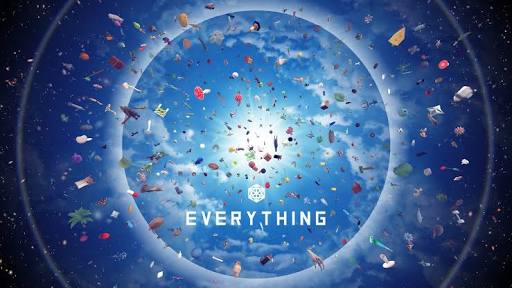STALKER 2: Heart of Chornobyl PC Keyboard Controls Guide
/
Articles, Game Controls & Hotkeys /
20 Nov 2024
STALKER 2: Heart of Chornobyl drops you into a world where the air might kill you, and the mutants? They’re just waiting to eat you. With all that happening, you don’t want to blow yourself up because you pressed the wrong key. This guide shows the default key bindings so you can avoid those “whoops” moments and stay focused on staying alive in the craziness of the Zone. Take it from me, you don’t want to spend your last breath searching for the grenade button.
Default PC Key Bindings
Save/Load Controls
- Quick Save: F5
- Quick Load: F8
Movement Controls
- Walk Forward: W
- Walk Backward: S
- Strafe Right: D
- Strafe Left: A
- Sprint: Shift
- Crouch: Ctrl
- Jump: Space
- Walk: X
- Lean Left: Z
- Lean Right: C
Combat and Exploration Controls
- Fire: Left Mouse Click
- Reload: R
- Change Ammo Type: N / Mouse Side Button 1
- Change Firing Mode: B / Mouse Side Button 2
- Aim: Right Mouse Click
- Hold Breath: Shift
- Melee/Stealth Kill: Left Mouse Click
- Throw Grenade/Bolt Hard: Left Mouse Click
- Throw Grenade/Bolt Gently: Right Mouse Click
- Standard Knife Attack/Stealth Kill: Left Mouse Click
- Heavy Knife Attack/Stealth Kill: Right Mouse Click
- Interact: F
- Jump Off the Ladder: Space
- Slide Down the Ladder: Shift
Game Controls
- Knife: 1
- Handgun: 2
- Primary Weapon: 3
- Secondary Weapon: 4
- Grenade: 5
- Switch Weapon: Mouse Wheel Up/Down
- Bolt: 6
- Detector: 7
Weapon Upgrade Menu Controls
- Open Weapon Upgrade Menu: T
- Move One Slot Up: 1
- Move One Slot Down: 3
- Move One Slot Left: 2
- Move One Slot Right: 4
- Remove All Weapon Upgrades: F
Radial Menu Controls
- Open Radial Menu: Tab
- Select Flashlight: E
- Select Detector: Q
Inventory Controls
- Change Ammo/Grenade Type: N / Mouse Side Button 2
- Open Inventory: I
- Close Inventory: I
- Drop Item: D
- Sort Inventory: S
- Show/Hide Item Details: Q
- Show/Hide Equipment Window: E
- Show/Hide Item Comparison: A
- Swap Compared Items: Shift
- Take All Items: R
Interact Controls
- Take/Put Down Last Used Item: H
- Quick Access Slot 1: Q
- Quick Access Slot 2: Q
- Quick Access Slot 3: E
- Quick Access Slot 4: E
Separate Stacks of Identical Items Controls
- Confirm Separation: E
- Cancel Separation: Q
- Select All Items: F
- Select Fewer Items: A
- Select More Items: D
PDA Controls
- Open PDA: P
- Open Map: M
- Open Journal: J
- Open Upgrades: U
- Open Notes: K
- Show Target on Map: M
Map Controls
- Scroll Map Up: W / Up
- Scroll Map Down: S / Down
- Scroll Map Right: D / Right
- Scroll Map Left: A / Left
- Zoom: Mouse Wheel
- Legend: L
- Center Map on Player: V
- Exit Map: Esc
- Player Marker Menu: Tab
- Set Custom Marker: Right Mouse Click
- Delete Last Custom Marker: R
- Hide All Custom Markers: No Assigned Key
Dialogue Controls
- Trade: E
- Upgrade Weapons: Q
Subscribe
0 Comments
Oldest