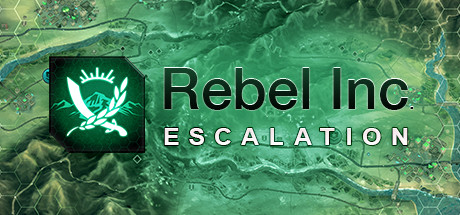ICBM: Escalation – Cheats & Secrets
Tired of AI’s nuclear flexing, while you are cold warfaring through a sea of spreadsheets?
Interested in what happens when everyone has an economy like they’re hosting the Olympics? With this guide, you will be able to change the GDPs and statistics to your maximum chaotic pleasure-or balance, if that is more your thing. No mods or special tools are required-just your favorite text editor and a little bit of creativity.
Save Your Game
Start a new game and save it. Your save files will be located here:
Documents\My Games\ICBM-Escalation\SAVES
If you don’t have that many saves, the new one will probably be named SAVE1. If you are not sure, just look for the most recently created folder.
Open world.txt
Navigate to your preferred save folder and find a file world.txt; this contains all the game’s critical data concerning faction statistics and boosts. For best results, open it in a text editor such as Notepad++.
Search for Your Faction and Make Edits
Start searching your text file for your faction. Say your faction is North America. Open up your editor’s search function -typically CTRL+F– and type:
Player “North America”
You should see entries such as:
ScienceBoost=0.99999
ProductionBoost=0.99999
EspionageBoost=0.99999
These values determine the speed of your faction’s researching, producing, or spying.
To edit the boosts:
You increase the number for something to go faster, such as ProductionBoost=5.00000
Decrease the number for things to go slower, like so: ScienceBoost=0.50000
Save the file and reload your game for the new changes to take effect.
Adjust AI Factions
If you want to fiddle with the AI, make sure to find their names in the file. For example:
Player “Russia”
Change their stats as you did your own faction. Want to give the AI an edge? Put their production to 2.00000 or higher. Feeling petty? Put it at 0.25000 and watch them suffer.