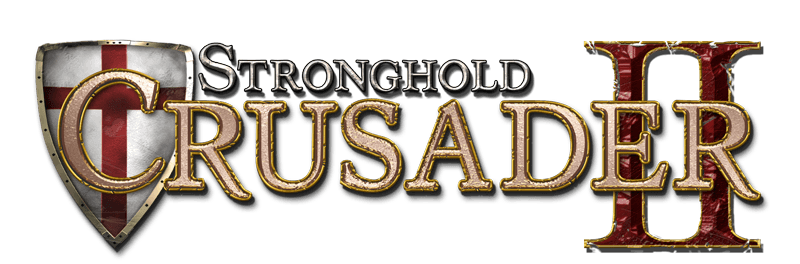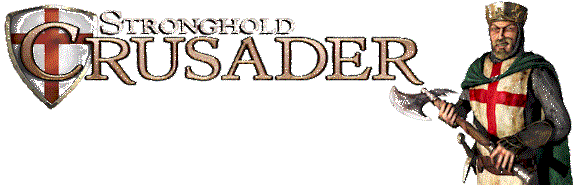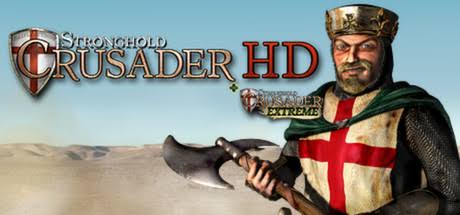Stronghold Crusader: Definitive Edition PC Keyboard Controls & Shortcuts
/
Articles, Stronghold Crusader /
04 Jan 2025
The desert is calling right now! The Stronghold Crusader: Definitive Edition demo is finally here, and it’s showing us exactly what we need to know: the keyboard controls and hotkeys! Summer can’t come soon enough for the full game, but in the meantime, let’s get ready to rule. Want to command epic armies, build your ultimate castle, and dominate your rivals from day one of the full release? This quick reference guide will list all of them in one place, along with a video that shows other settings as well.
All PC Settings
Modern Controls & Hotkeys
Note: These are the modern controls. Check the video if you want to see the classic controls as well.
Scrolling & Panning:
- Scroll Left: A / LeftArrow
- Scroll Right: D / RightArrow
- Scroll Up: W / UpArrow
- Scroll Down: S / DownArrow
Game Navigation & Camera:
- Center on Keep: H
- Center on Marketplace: M
- Center on Signpost: O
- Center on Barracks: B
- Center on Mercenary Post: N
- Center on Bedouin Stockade: V
- Center on Granary: G
- Center on Lord: L
- Cycle Lords: Shift + L
- Rotate Map Left: Q
- Rotate Map Right: E
- Flatten Landscape: Spacebar
- Zoom Map Out: Z
- Zoom Map In: X
Gameplay Actions & Commands:
- Pause: P
- Patrol: Shift + F7
- Stand Ground: R
- Defensive Stance: T
- Aggressive Stance: Y
- Rotate Building: Tab
Game Speed:
- Increase Game Speed: Numpad + / =
- Decrease Game Speed: Numpad – / –
UI & Display:
- Toggle UI: Alt + Z
- Toggle Frame Rate: F
- Radar Map Zoom In: PageDown
- Radar Map Zoom Out: PageUp
- Show Objectives: J
- Show Goods: K
- Toggle Allies: Shift + R
- Health Bars in Front: Ctrl + H
Troop Grouping:
- Group Troops 1: Ctrl + 0
- Group Troops 2: Ctrl + 1
- Group Troops 3: Ctrl + 2
- Group Troops 4: Ctrl + 3
- Group Troops 5: Ctrl + 4
- Group Troops 6: Ctrl + 5
- Group Troops 7: Ctrl + 6
- Group Troops 8: Ctrl + 7
- Group Troops 9: Ctrl + 8
- Group Troops 10: Ctrl + 9
Clan Selection:
- Select Clan 1: 0
- Select Clan 2: 1
- Select Clan 3: 2
- Select Clan 4: 3
- Select Clan 5: 4
- Select Clan 6: 5
- Select Clan 7: 6
- Select Clan 8: 7
- Select Clan 9: 8
- Select Clan 10: 9
Bookmarks:
- Set Bookmark 1: Ctrl + Alt + 0
- Set Bookmark 2: Ctrl + Alt + 1
- Set Bookmark 3: Ctrl + Alt + 2
- Set Bookmark 4: Ctrl + Alt + 3
- Set Bookmark 5: Ctrl + Alt + 4
- Set Bookmark 6: Ctrl + Alt + 5
- Set Bookmark 7: Ctrl + Alt + 6
- Set Bookmark 8: Ctrl + Alt + 7
- Set Bookmark 9: Ctrl + Alt + 8
- Set Bookmark 10: Ctrl + Alt + 9
- Go To Bookmark 1: Alt + 0
- Go To Bookmark 2: Alt + 1
- Go To Bookmark 3: Alt + 2
- Go To Bookmark 4: Alt + 3
- Go To Bookmark 5: Alt + 4
- Go To Bookmark 6: Alt + 5
- Go To Bookmark 7: Alt + 6
- Go To Bookmark 8: Alt + 7
- Go To Bookmark 9: Alt + 8
- Go To Bookmark 10: Alt + 9
Cheats:
- CHEAT: Popularity / Gold: Alt + X
- CHEAT: Free Buildings: Alt + K
Subscribe
0 Comments
Oldest