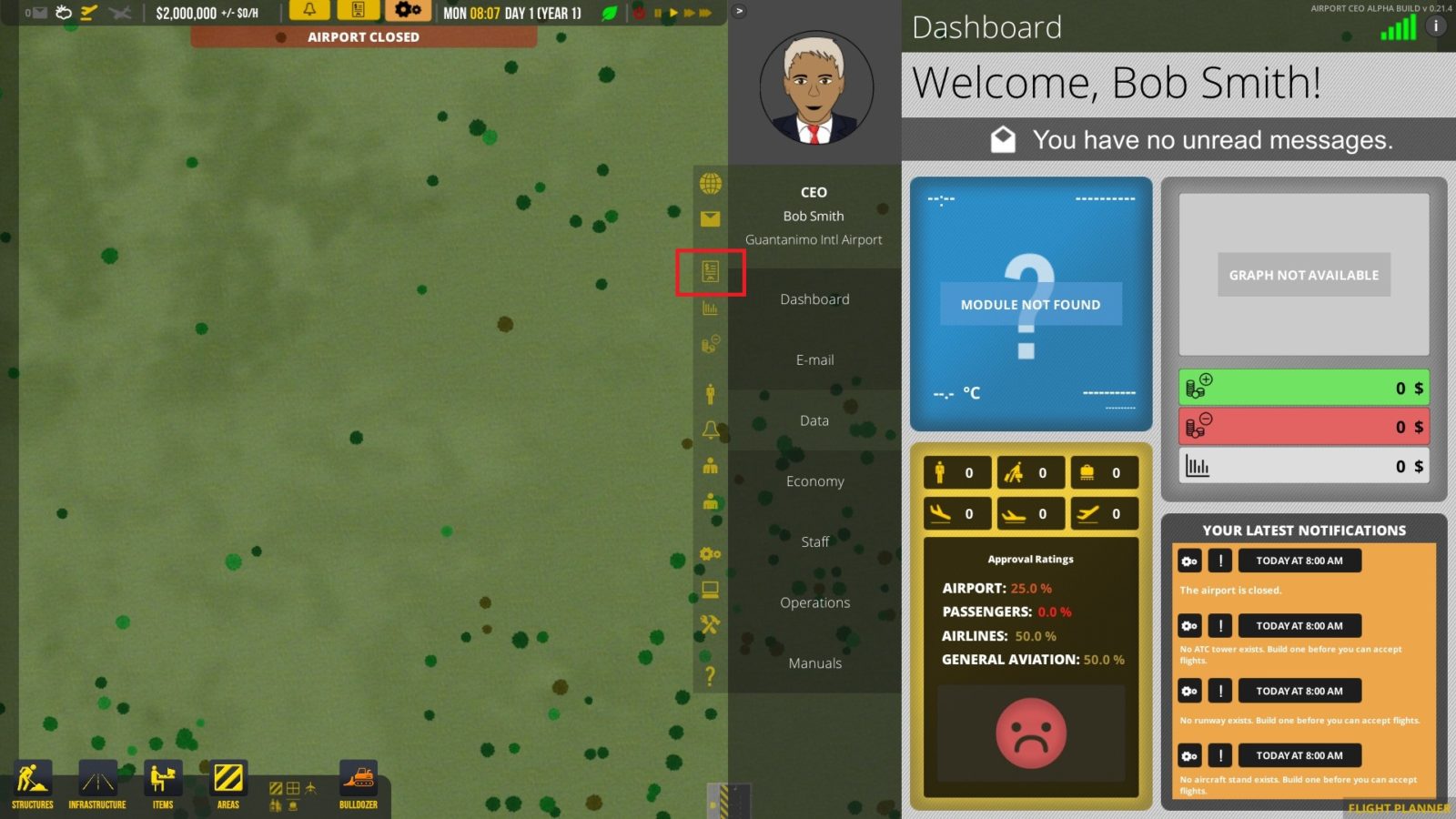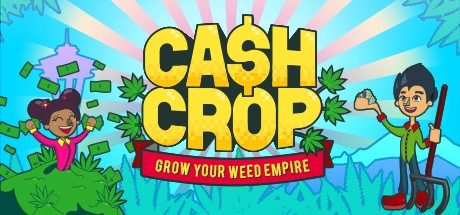Airport CEO – How to Find Contracts
/
Articles, Misc. Guides /
03 Oct 2017
So you start the game, choose your CEO’s portrait, and choose your airport’s location.
When you first load in, there will be a welcome letter from the mayor, and then you’ll be in the game! The first thing you want to do is press “Tab” on your keyboard to bring up the dashboard. To actually build anything, you first need to sign a contract with a construction company. Due to that, you’ll want to press the contract button on the left sidebar of the dashboard.
Subscribe
0 Comments
Oldest