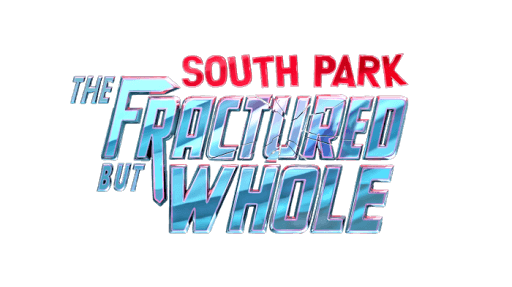South Park The Fractured But Whole – How to Fix Black Screen Problem
/
Articles, South Park Game /
17 Oct 2017
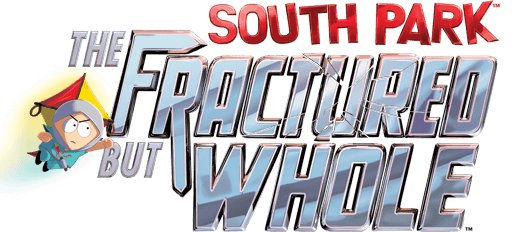
Follow these simple steps;
- Right click the game on the library on steam and go to properties.
- Local files and Browse local files…
- Open the app SouthPark_TFBW
If this doesn’t work, DONT CLOSE THE GAME FOLLOW THESE NEXT STEPS;
- Ctrl + alt + delete to open task manager while game is running.
- Right click South Park TFBW (the game)
- Go to details.
- Right click the game again (should be highlighted)
- Set priority to high and change priority.
Alternative
1. Open Game.
2. Press Alt + Enter to enter windowed mode.
3. Go to options on the main menu and change it to full screen / full screen windowed or keep as windowed – all work fine.
Subscribe
0 Comments
Oldest