Assassin’s Creed Origins: Xbox One Controls
/
Articles, Assassin's Creed, Game Controls & Hotkeys /
23 Oct 2017
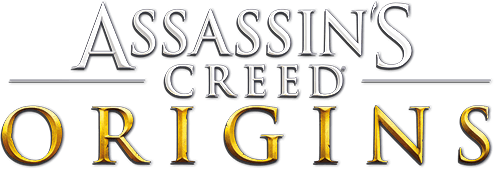
Every control option on the Xbox One version of Assassin’s Creed Origins.
Character Controls
Mount / Felluca Controls
Eagle Controls
- Left Stick – Navigate / Animus Pulse (Hold) / Navigate Mount/Felucca / Navigate Eagle
- Right Stick – Camera Control / Crouch (Click) / Pass Time (Hold)
- Dpad Up – Call Eagle / Exit
- Dpad Down – Whistle / Call Mount (Hold)
- Dpad Right – Switch Melee Weapon / Draw / Holster Torch (Hold)
- Dpad Left – Switch Ranged Weapon / Equip Tool (Hold)
- LB – Toggle Shield / Aimlock
- LT – Free Aim Bow / Eagle Stationary Mode (Hold)
- RT – Light Attack
- RB – Heavy Attack / Charged Attack (Hold) / Shoot Ranged Weapon / Accelerate Felucca / Accelerate Eagle
- Y Button – Interact
- X Button – Roll
- B Button – Drop Down / Swim Down (Underwater) / Dismount (Mount Felucca)
- A Button – Parkour / Swim Up (Underwater)
- Menu Button – Quest Log
- View Button – World Map
One Response

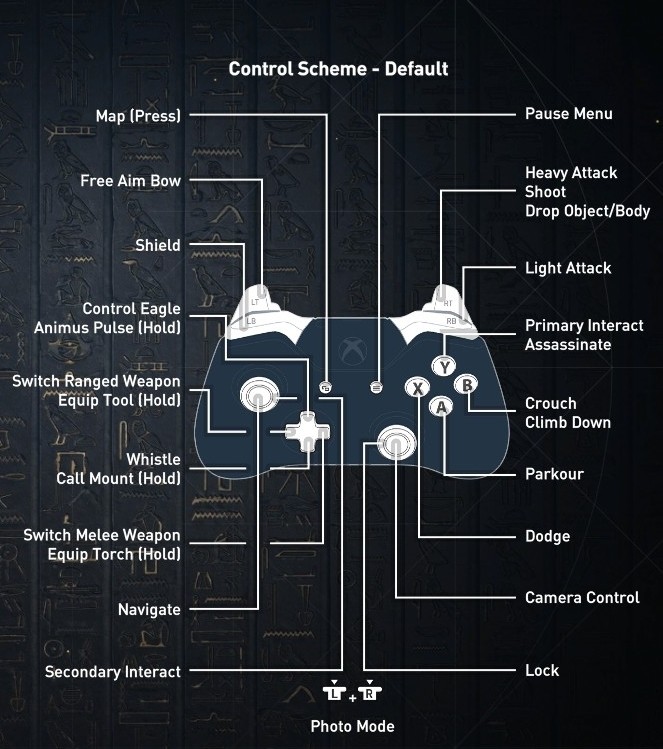




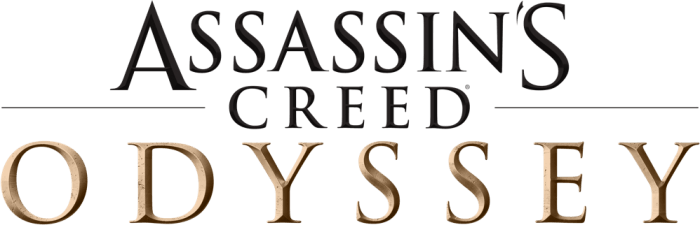
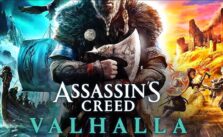
But how do you get only the ‘L’ or ‘R’ on xbox one???