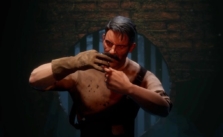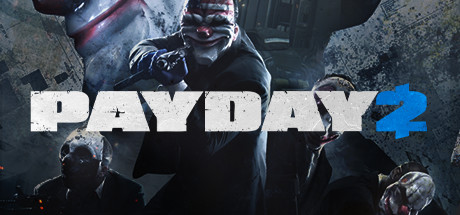Remothered: Tormented Fathers PC Keyboard Controls Guide
/
Articles, Game Controls & Hotkeys, Misc. Guides /
01 Nov 2017

The game can be played with the gamepad or with keyboard and mouse. You can check the controls anytime by visiting the settings on the main menu and on the pause menu.
KEYBOARD & MOUSE
- Walk – W / A / S / D
- Run – W / A / S / D + Shift
- Crouch – C / Left CTRL
- Flashlight – Spacebar
- Interact / Examine – Left Mouse Button
- Inventory – I
- Diary – TAB
- Aim / Hold the door – Right Mouse Button
- Place Diversion Item – E
- Change Diversion Item – Mouse Wheel
- Reset Camera – R
- Change View – V
- Throw Diversion Item – Right Mouse Button + Left Mouse Button
- Pause – P / ESC
- Cheat Manager (Only Press Demo) – T