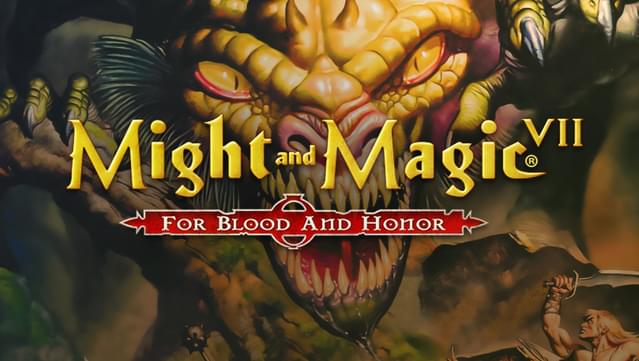Might and Magic VII: For Blood and Honor PC Keyboard Controls

The default control scheme for Might and Magic VII: For Blood and Honor for PC is:
All PC Settings
Default Key Bindings
Escape: Access Game Options / Exit window
Tab: Cycles Character Selection
Q: Access quest sub-screen
A: Attack, Shoot arrows, Pass on, turn
Z: Quick reference
C: Cast a new spell
S: Cast readied spell; if no spell is selected, this key functions as “A”
R: Rest
T: Time / Calendar
Spacebar: Search Body, chest, crate, or object. Activate objects
N: Autonotes
M: Map Book
X: Jump
Arrows: Movement
Shift + Arrow: Run (or walk if Always run is selected)
Ctrl + Side Arrows: Sidestep (Strafe)
Page Down Key: Look Up
End Key: Center Viewpoint
Delete Key: Look Down
—The following three buttons can only be used if the fly spell is activated.
Page Up Key: Fly Up
Home Key: Land (Fall)
Insert Key: Fly Down
Enter: Enter turn-based mode or real-time mode
+ and -: Zoom in/out in the automap.
1-4: Select / View character 1-4
5-6: Select / Speak with NPC 1-2
F4: Full Screen / Windows toggle