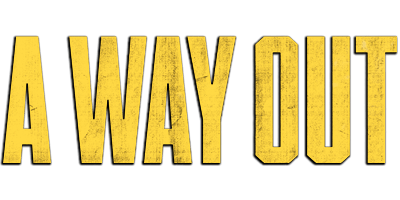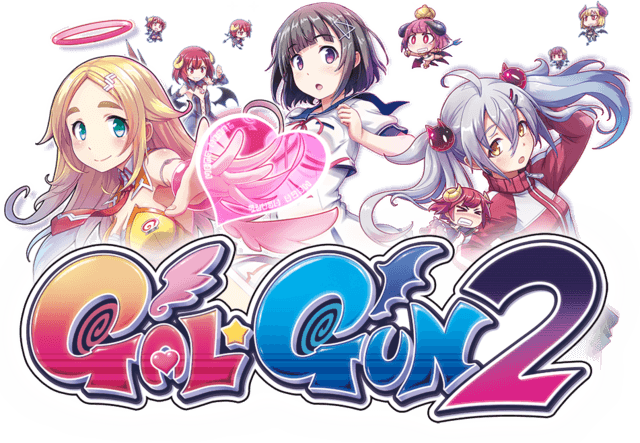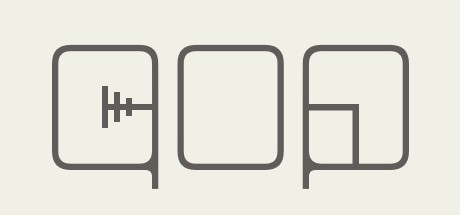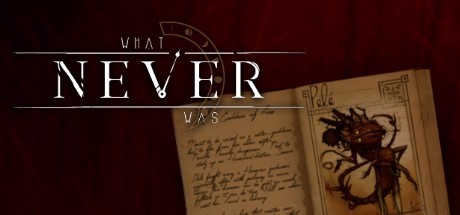Democracy 3 Cheats
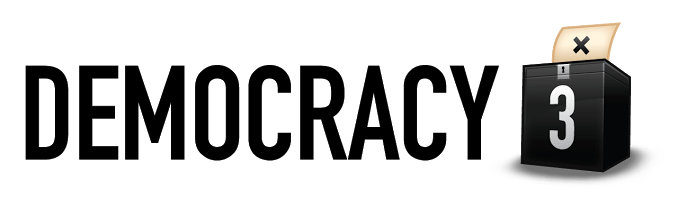
Editing Save Game Files
You can edit your save game. Edit the “finances” fields. Note: Save Files should be located here:
C:\Users\’yourusername”\Documents\MyGames\democracy3\savegames
To do so:
1. Make note of how much you have in “debt” or “reserves”. The number is listed on top of the screen, in-game.
2. Save your game. Go to where your save game is located and open by right-clicking on the file and choosing “edit”. Do not open with notepad, it will just spew out gibberish. Just right-click on the file and choose edit.
3. Now, click “Cntrl+F”, a search field will come up. Type in “Finances” in the search field. It will find Finances toward the bottom of the save file.
4. Look at the numbers listed under finances. There should be 6 fields, or so.
5. Check which field matches your debt or reserves. Should be field number 5.
6. Edit that field to give yourself “Reserves”. I think if there’s a minus in front of the number, it will be positive reserves in the game. If there is no minus, then a positive number will mean debt in the game.
Now, open your save game and enjoy. You can run a country at as high a deficit as you want and keep spending your never-ending reserves.
Also, you can edit the political capital in the same way. Just search for “politicalcapital” and edit the points field. It should be located toward the bottom of the save file as well.