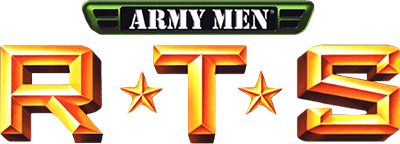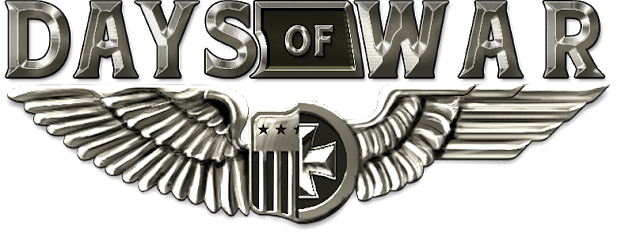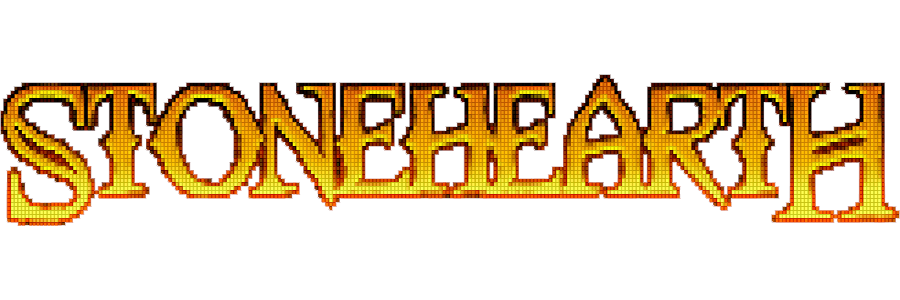SCP: Secret Laboratory Console Commands
/
Articles, Misc. Guides /
15 Jan 2018

While playing the game, press Tilde (~) (The key above TAB) to display the console window. Then, type one of the following codes and press [Enter] to activate the corresponding cheat function.
To list all the COMMANDs you can use, open the console in-game and type in help
- GIVE <ITEM> – Gives an item to all players.
- ITEMLIST – Prints a list of all available items.
- CLS|CLEAR – Clears the console output.
- QUIT|EXIT – Quits the game.
- HELP – Shows a list of available commands.
- REFRESHFIX – Changes the console refresh mode.
- VALUE <VALUE> – Displays the value of the variable giving its hidden code.
- SEED – Displays the map seed.
- NOCLIP – Allows you to fly through the walls.
- SHOWRIDS – Switches the RIDS display mode.
- FORCECLASS|FC <CLASS> – Forces a class change.
- CLASSLIST – Prints a list of all available classes.
- GOTO <ROOM> – Move to the selected place.
- RANGE – Unlocks access to the shooting range.
- ROUNDRESTART – Force round restart.
- CONFIG – Configuration file commands.
- BAN <PLAYER|IP>, <MINUTES> – Bans a player for the period specified.
- BANREFRESH – Reloads the ban list.