FINAL FANTASY XII THE ZODIAC AGE – Changing The in-game Text Language
/
Articles, Final Fantasy /
02 Feb 2018

Finding the ini file
GameSetting.ini is located in your Documents folder under “my games > FINAL FANTASY XII THE ZODIAC AGE > (Large string of numbers)”
- Inside this folder, you will see files representing your savegames (FFXII_000, 001, etc.), keymap.ini, which is largely unimportant since you can rebind keys in-game, and most importantly, GameSetting.ini.
- Open up GameSetting.ini, and up at the very top you’ll see a language setting. By default mine was:
Language=en
Change the language code after the equals sign, save the file, and boot up the game and voila! You’re playing FFXII in the language of your choice!
Language codes for supported localizations:
English = en
French = fr
Italian = it
German = de
Spanish = es
Japanese = jp
Korean = kr
Simplified Chinese = cn
Traditional Chinese = ch


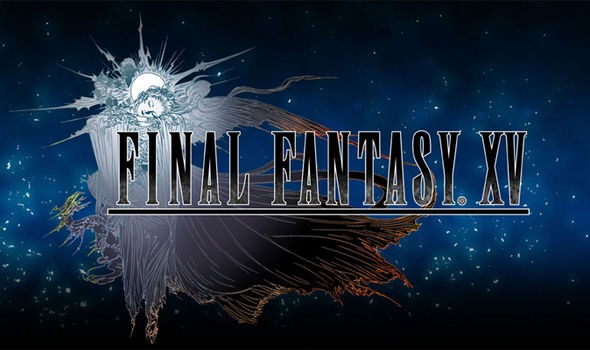
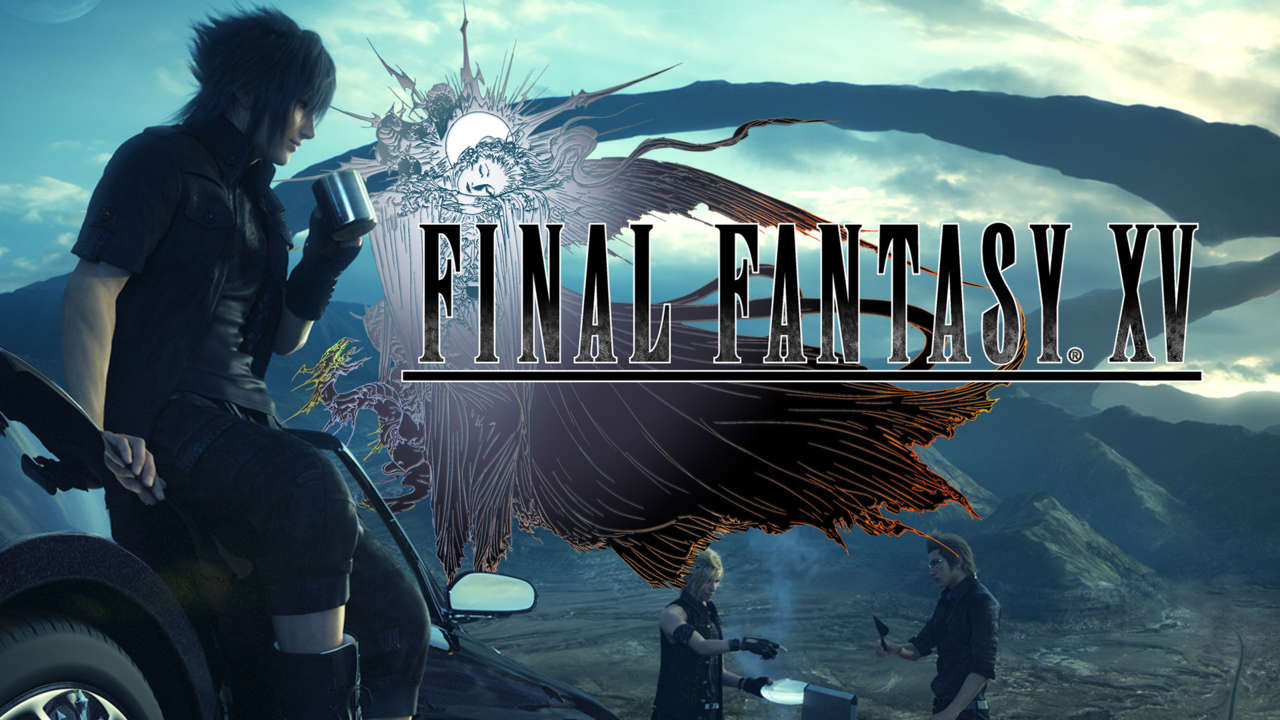



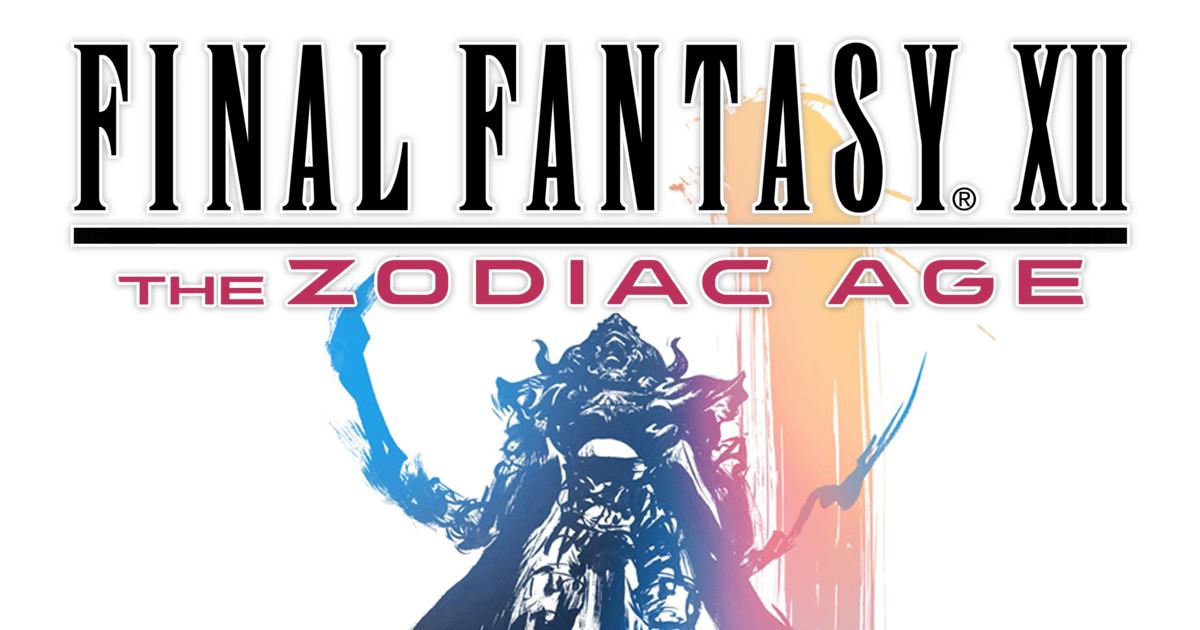
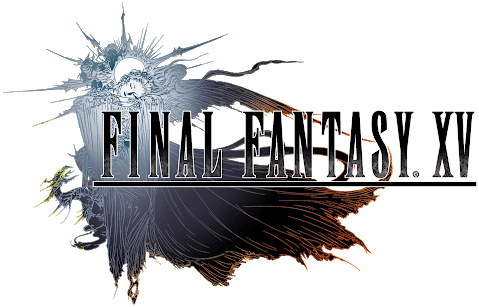

its changing back to fr every time for me i cant make it en
If I change several times the language, will my current save files be affected?