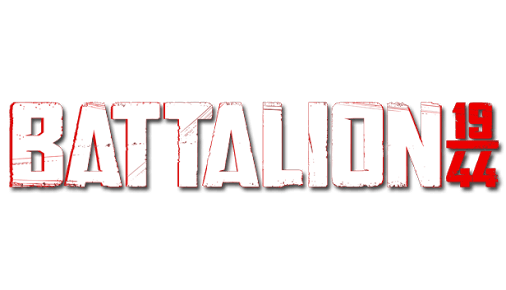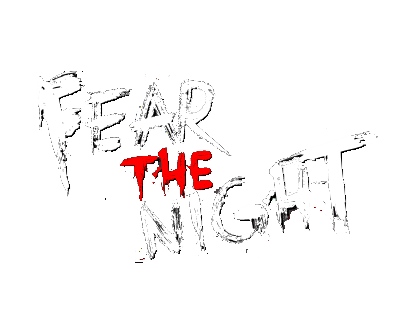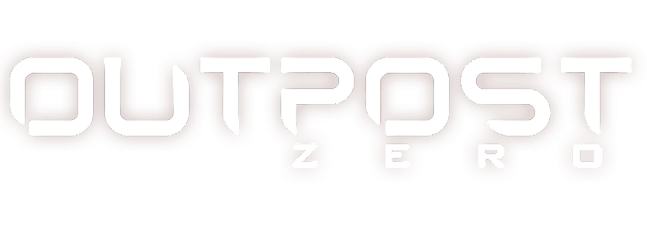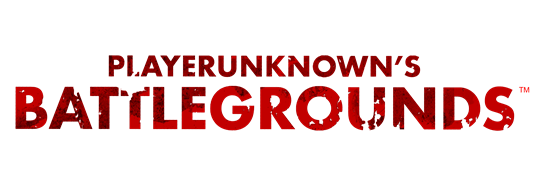Eco – How to Set Yourself as an Admin on Your Server

To set yourself as an admin in the game panel follow the below steps;
1. Click on configuration files.
2. Click text editor next to users.eco.
3. Enter your character name in the admin file so
{
“$id”: “1”,
“RequireAuthentication”: true,
“AllowDebugCalls”: true,
“PrivateServer”: false,
“WhiteList”: {
“$id”: “2”,
“System.String”: {
“$type”: “System.Collections.Generic.List`1[[System.String, mscorlib]], mscorlib”,
“$values”: []
}
},
“BlackList”: {
“$id”: “3”,
“System.String”: {
“$type”: “System.Collections.Generic.List`1[[System.String, mscorlib]], mscorlib”,
“$values”: []
}
},
“Admins”: {
“$id”: “4”,
“System.String”: {
“$type”: “System.Collections.Generic.List`1[[System.String, mscorlib]], mscorlib”,
“$values”: [
“yourcharacternamehere”,
“your2ndcharacternamehere”
]
}
},
“MaxSlots”: -1
}
4. Save the file.
5. Reboot the server.