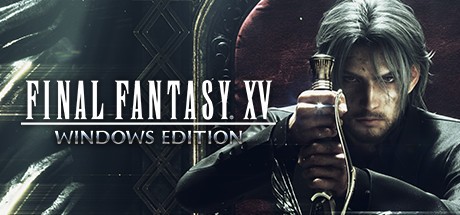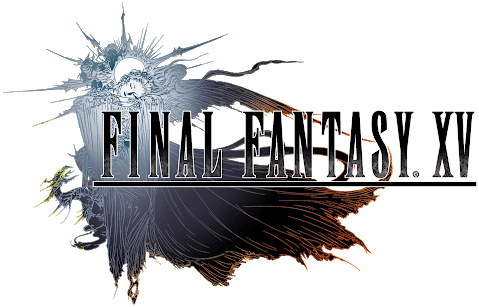FINAL FANTASY XV WINDOWS EDITION PC Keyboard Controls Guide
/
Articles, Final Fantasy, Game Controls & Hotkeys /
04 Mar 2018
FINAL FANTASY XV WINDOWS EDITION is going to be released in several days. There are many things to do, and it’s pretty easy to forget which button does what. In this guide, we will show you a list of Final Fantasy XV controls on a PC.
PC Keyboard Controls
- Left Mouse Button – Attack/Interact
- Right Mouse Button – Block/Dodge/Sprint
- Move Forward – W
- Move Back – S
- Turn Left – A
- Turn Right – D
- Strafe Left – Q
- Strafe Right – E
- Warp – F
- Sprint – X
- Map – M
- Change Weapon – 1, 2, 3, 4
- Turn On/Off Auto-Run – R
- Jump – Spacebar
- Point Camera Up – ↑
- Point Camera Down – ↓
- Point Camera Right – →
- Point Camera Left – ←
- Zoom Camera In – Page Up
- Zoom Camera Out – Page Down
- Main Menu – ESC
Subscribe
0 Comments
Oldest