Surviving Mars – How to Get The Right Worker in The Proper Job

Some People seem to have Problems with the colonists not applying for the proper job they are trained for. Here is a Guide on how you get the right worker in the proper Job.
Before your first colonists land on mars select all buildings which need workers and close all shifts. There may be buildings where you cannot close the last one, We concentrate on these first after the colonists have arrived.
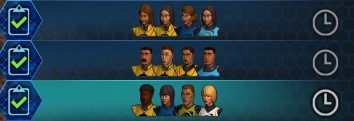
After the colonists have landed you end up with something like this. Usually, Workers with the proper training for the building fill the leftmost slots. This makes things a little bit easier.
Pausing the game will make the next steps easier!
You can make them leave when you right-click on the Colonist. This closes the workstation. If you click on a colonist more in the middle of the line, you will close every workstation right of this colonist.

By doing so you end up with only geologists in the mine. You can clearly see the closed workstations. There is one single workstation open here because I already knew that I had another geologist running around.
Now you have kicked out the wrong people and they are unemployed. And they stay unemployed as long as there are no other open jobs in the dome. Because you closed all the shifts and in the other buildings they should either be unemployed now or in a building where you couldn´t close the last shift. Select these buildings and kick them out by closing the workstations.
When you select your dome, you see the Icon Bar on Top:

If you click the 5th symbol from the left the game will show you an unemployed colonist. The Colonists management bar looks like this:

- With the first symbol from the left, you send the colonist to another dome.
- With the second you give him/her order to work in a certain factory.
- With the arrows, you can switch between the unemployed workers.
- Go through your colonists one by one.
- Count how many scientists, geologists, medics… you have.
- Select the buildings and open workstations matching the number of unemployed specialists. Go through the Unemployed and send them to the proper building with the second button.
Make sure that you do not have open jobs anywhere because the game will probably send someone already working to that job as soon as you unpause.
Do not open jobs while the game is unpaused. Unless you have trouble with the workers. Sometimes they don´t want to accept the command while the game is paused.
In that case, there is another method:
- Run the game slowly.
- Kick out the unwanted workers by closing workstations.
- Pause the game.
- Open up all workstations in the building (and the shift) you want to assign workers to.
- Unpause and pause after a second.
- Check if the worker you want to assign is still unemployed. Try to send him to the building.
- Close all workstations except one.
- Unpause.
Do not forget that you can “pin” colonists to the bottom of the screen, in a line with your rovers/ships/buildings. If you have a lot of colonists to sort, this helps a lot. Select one type of specialist, pin them all to the bottom, go to the building, open work stations and select the workers from the bottom, then send them to the building.




