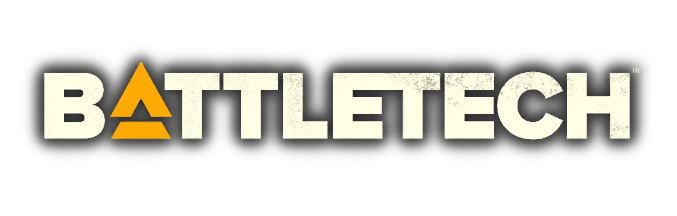BATTLETECH – How to Play in Borderless Window Mode
/
Articles, BattleTech /
25 Apr 2018

Command Line Settings
The first thing you will need to do is add the command line parameters needed.
1) Open Steam and select BATTLETECH.
2) Right-click and choose properties.
3) Choose Set launch options.
4) Paste the following into the launch parameters.
5) -popupwindow
Adjusting Game Configuration
So now, we will need to adjust the game configuration to finalize this.
1) Launch BATTLETECH.
2) In the bottom left corner, click the Settings icon.
3) Choose the Video Category on the left, check the box that says Windowed.
4) Complete! Now enjoy the game!
Subscribe
0 Comments
Oldest