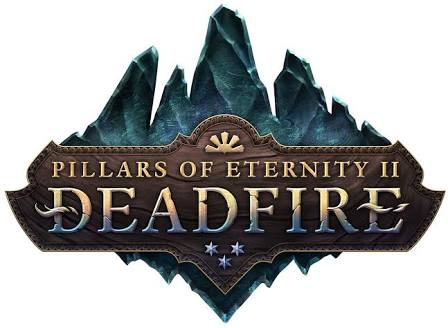Pillars of Eternity II: Deadfire – How Do I Import My Pillars Of Eternity Save?
/
Articles, Pillars of Eternity 2 /
08 May 2018

To import a Pillars of Eternity save, you must first have completed the main story and seen the end-game slides. At that point, a “Game Complete” save is created. Now that you have a save, you can then start a new game in Deadfire and proceed through the prologue. Upon talking to the Pallid Knight about your Pillars of Eternity history, a window will appear that has an Import PoE1 Save button that needs to be clicked, located on the bottom left of the window. On the new page, select the history you want to continue with and press the Use Selected History button.
Subscribe
0 Comments
Oldest