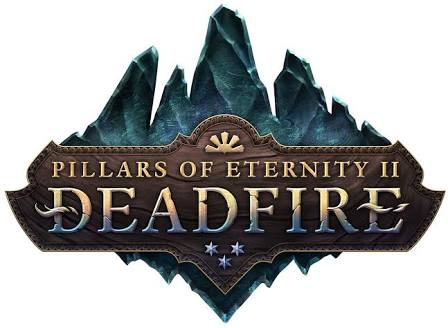Pillars of Eternity II: Deadfire – Keyboard Controls
/
Articles, Game Controls & Hotkeys, Pillars of Eternity 2 /
09 May 2018

Hotkeys
- Space Bar – Pauses the game. Orders may be given to party members while the game is paused.
- I – Toggles the currently selected party member’s inventory.
- J – Toggles the party’s journal. This is where the user will be able to view their quest log, bestiary, journal, and notes.
- C – Toggles the currently selected party member’s character sheet. This sheet displays all the statistics related to the member.
- F – Toggles double speed for rapid travel.
- X – Cancels your current action.
- H – Toggles the ship management menu.
- M – Toggles the area map.
- G – Toggles the grimoire or appropriate spell menu.
- P – Toggles the party manager.
- R – Toggles the rest or wait menu.
- 1, 2, 3, 4, 5 – Selects the party member associated with that portrait slot. Pressing “1” will select the party member farthest to the left.
- Ctrl + 6/7/8/9/0 – Creates custom selection groups.
- 6/7/8/9/0 – Selects created custom selection groups.
- Backspace – Selects all party members.
- WASD/Arrow Keys – Pan the camera in the direction of the key.
- ESC – Close the currently opened window. If no windows are open, this opens the options menu.
- Alt – Toggles stealth mode.
- Tab – Highlights interactive objects in the current camera view.
- F5 – Quicksaves the game.
- F8 – Quickloads the game.
- = – Zooms the camera in.
- – – Zooms the camera out.
- . – Toggles camera follow for the selected character.
Subscribe
0 Comments
Oldest