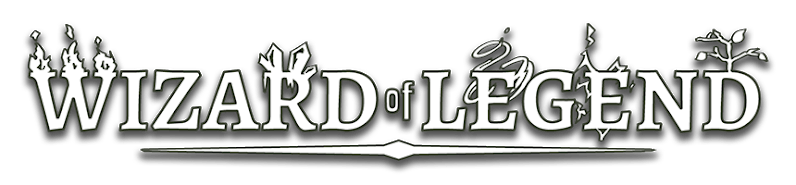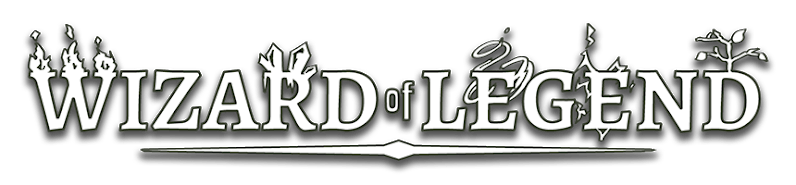Wizard of Legend – Potential Fix for FPS Lag on a 144hz Monitor
/
Articles, Wizard of Legend /
20 May 2018
Subscribe
0 Comments
Oldest