State of Decay 2 – How to Fix Black Screen Problem
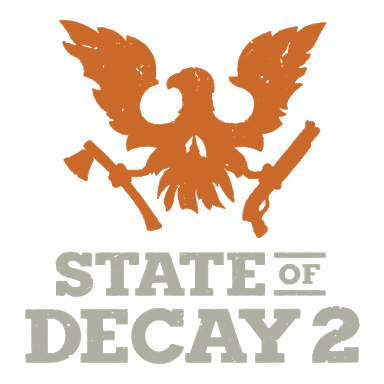
Grounded on Black Loading Screen (PC)
Not all players have had this issue, but some have found themselves stuck on a loading screen. Undead Labs knows about this issue, but they do not have an exact fix for this yet. They need your help to find the solution. If you encounter this issue, follow these steps to send critical information to Undead Labs so they can figure out how to solve it:
Get your Startup Logs:
- Press the Winkey + R and you should see a small Run program pop up on the bottom left of your screen.
- Paste this into the program:%localappdata%\Packages\Microsoft.Dayton_8wekyb3d8bbwe\
LocalState\StateOfDecay2\Saved\Logs and then click Ok.
- Copy the StateofDecay2.log to your desktop.
Getting DxDiag:
- Go to your Startup menu and search for DxDiag Run Command.
- Select Save All Information and save the DxDiag file to your desktop.
When you have all of this information, send it to SOD2@Microsoft.com. This will assist the support team in learning about this error and how to best address it in a future patch.
In the meantime, you can try to find out if perhaps the error is on your end. The suggestions listed below may not provide a solution, but they will prove there’s an issue with the game itself and not your hardware. Here’s some simple solutions you can try to fix the problem:
- Compare your PC specs to the minimum requirements section of State of Decay 2‘s Microsoft Store page.
- Download the latest graphics driver for your graphics card released for State of Decay 2.


