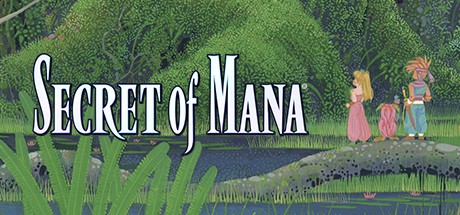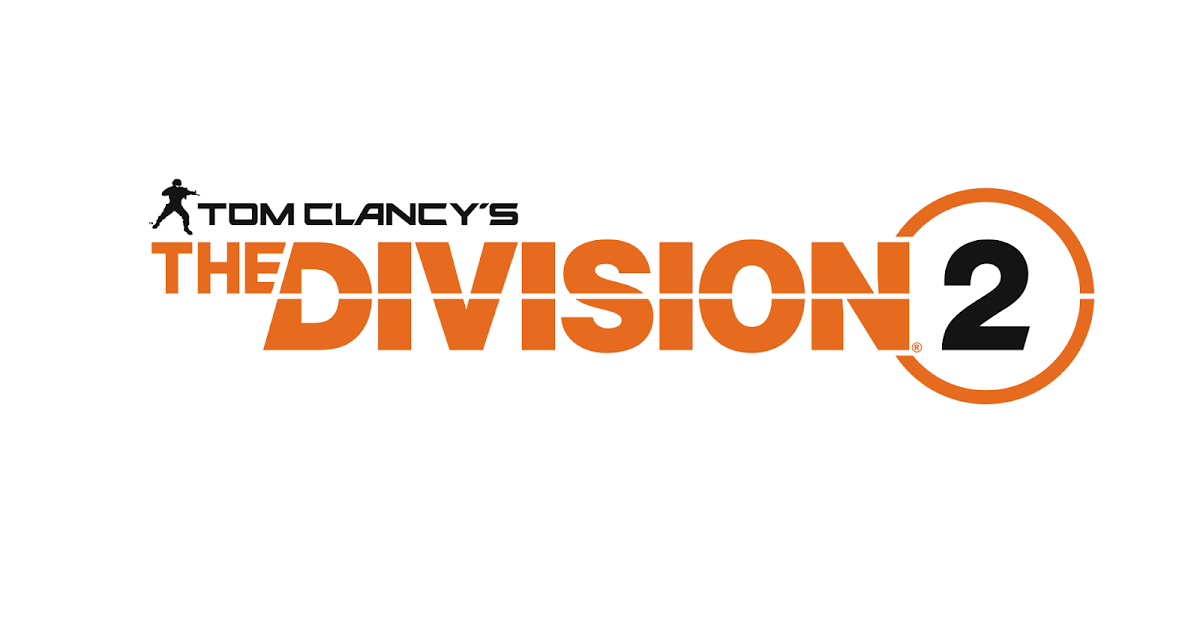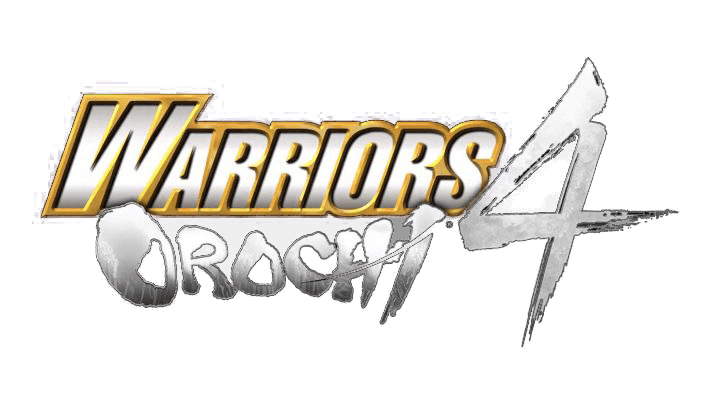Gunheart – Getting, Equipping & Testing Weapon Mods

Getting Mods
Mods are unlocked via loot containers which can be acquired by completing missions and other challenges. In the Bent Horizon (starting lobby) head over to the Payola-Saurus (giant pink station) to see if you have any loot to crack open. Use the bats or multi-tool to bust them open and cross your fingers for a weapon mod to drop.
Equipping Mods
Head over to Gunstr (giant orange station) in the Bent Horizon or in the pause menu to equip weapon mods. Hover over the desired weapon and click on the gear icon to select the details panel for that weapon. On your left will be all unlocked mods that are compatible with the weapon, and on the right will be the mod slots that you can equip.
Additional mods slots can be purchased with cash for up to 4 total. Mods can only be equipped to a weapon one time (although the same mod can be applied to different weapons simultaneously), and the effects of mods will stack. This allows you to stack bonuses from some mods to counter-act the downsides of others or to unlock new functionality entirely.
Testing Mods
The best place to test your mod configuration is in the Firing Range. You can teleport to the Firing Range while in the Bent Horizon using the Gunstr interface (either uses the one in-world or the pause menu version). Mods are applied in real-time to your weapons so it’s quick to load them up, blast a few targets to feel them out, and then try another combination. You can also reconfigure mods in a mission using the Gunstr interface in the quick menu, so feel free to try new combinations if your current setup isn’t the best answer to whatever mission you’re tackling.