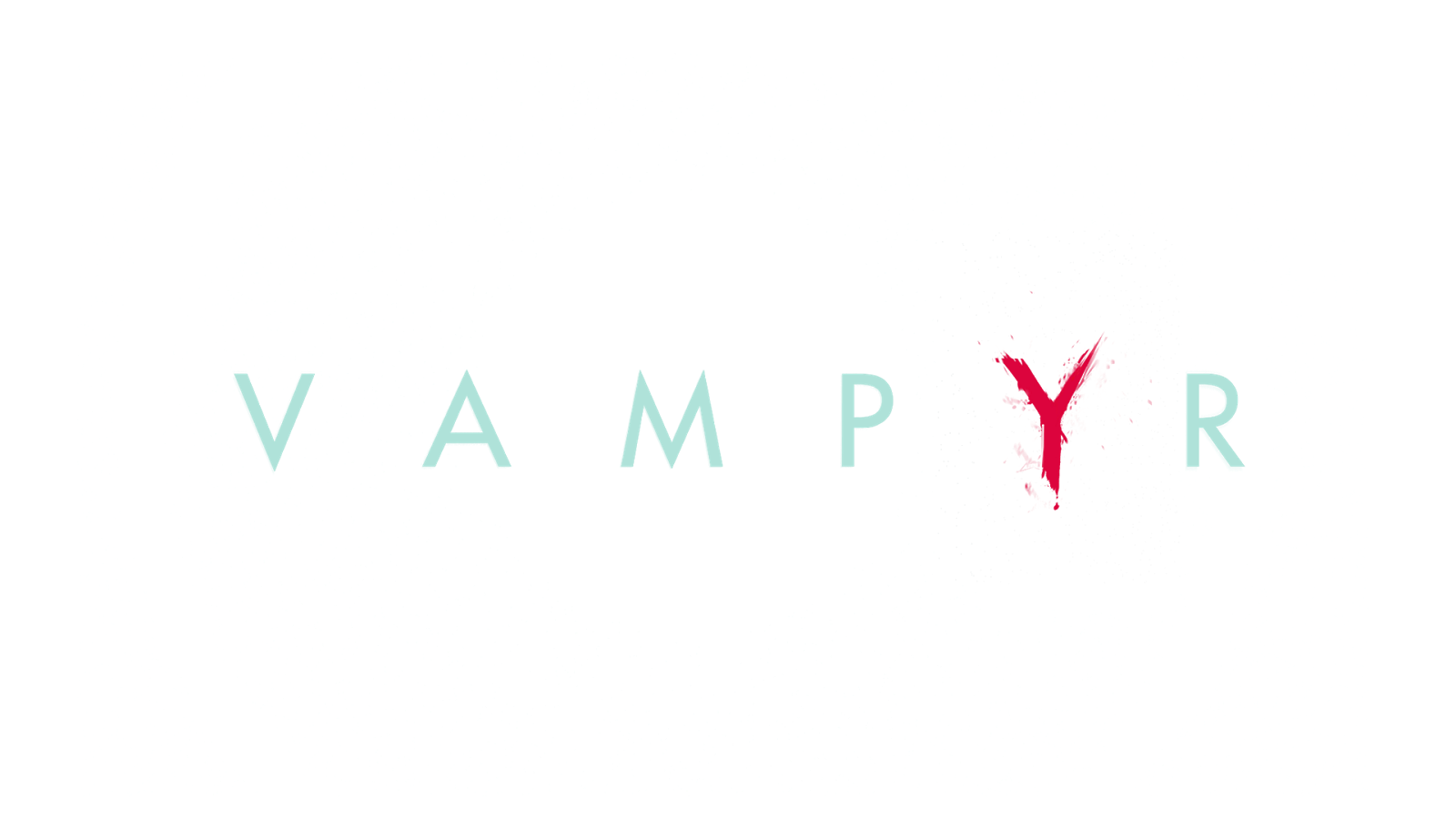Vampyr – PS4 Game Controls
/
Articles, Game Controls & Hotkeys, Vampyr /
04 Jun 2018
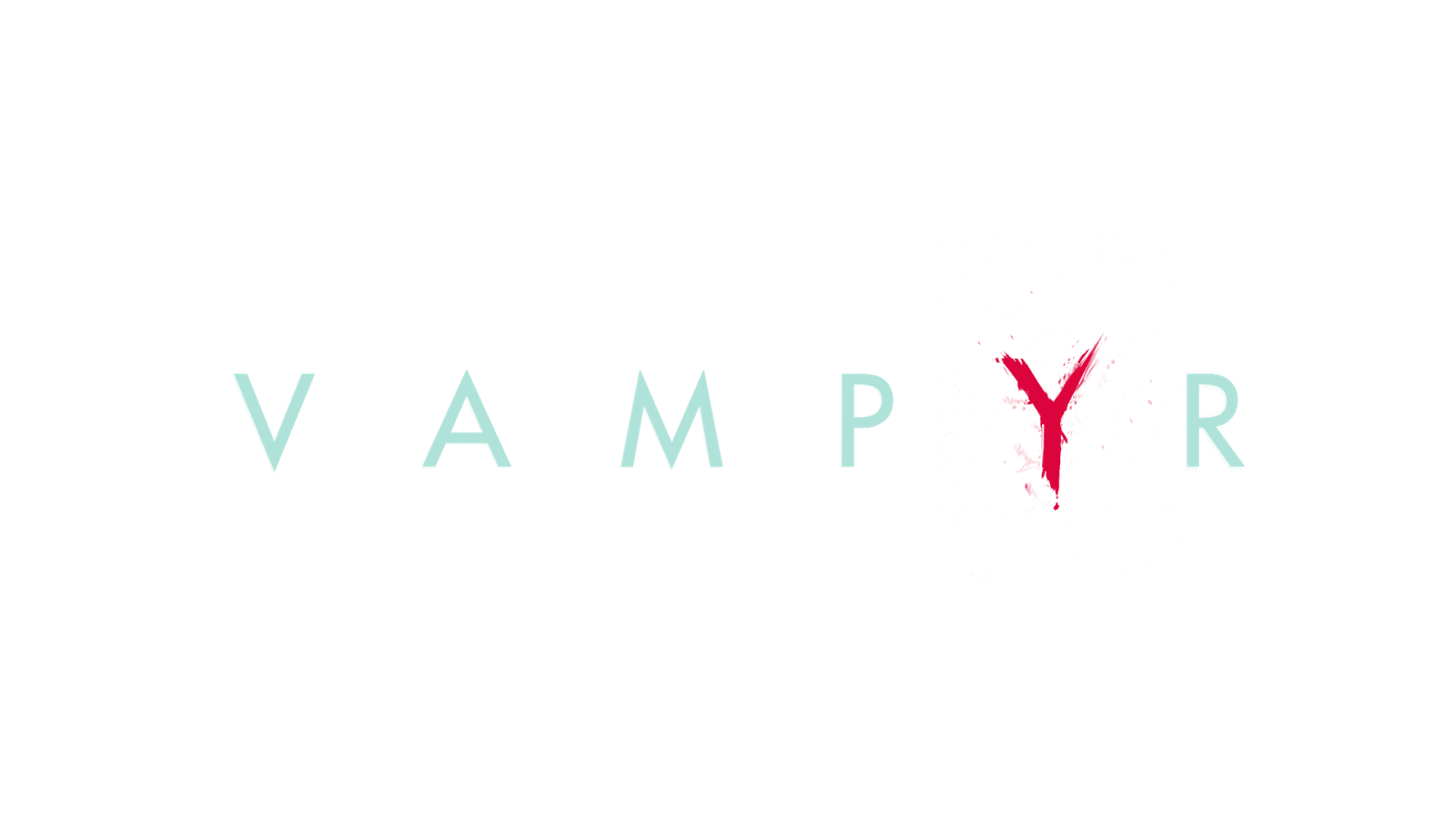
You can customize your controls for God of War by going to your settings. You can change your overall PS4 control defaults from your PS4 settings as well, but that applies to every game and action for your PS4. The default controls are shown below.
- Left Stick – Movement / Toggle walk
- Right Stick – Camera Movement
- L2 – Vampire skills / Hypnotism
- R2 – Vampire skills / Medical examination
- L1 – Vampire skills / Hypnotism
- R1 – Vampire skills / Medical examination
- Triangle – Second-hand attack
- Circle – Dodge / (hold) run
- X – Interact / Jump / (hold) Suck blood
- Square – Stronger hand attack
- Options Button – Main Menu
- TouchPad – Open Menu
- D-Pad Up – Use Item
- D-Pad Down – Use Item
- D-Pad Left – Switch the main weapon
- D-Pad Right – Sheathe the main weapon
- R3 – Lock-on Target
- L3 – Detective mode