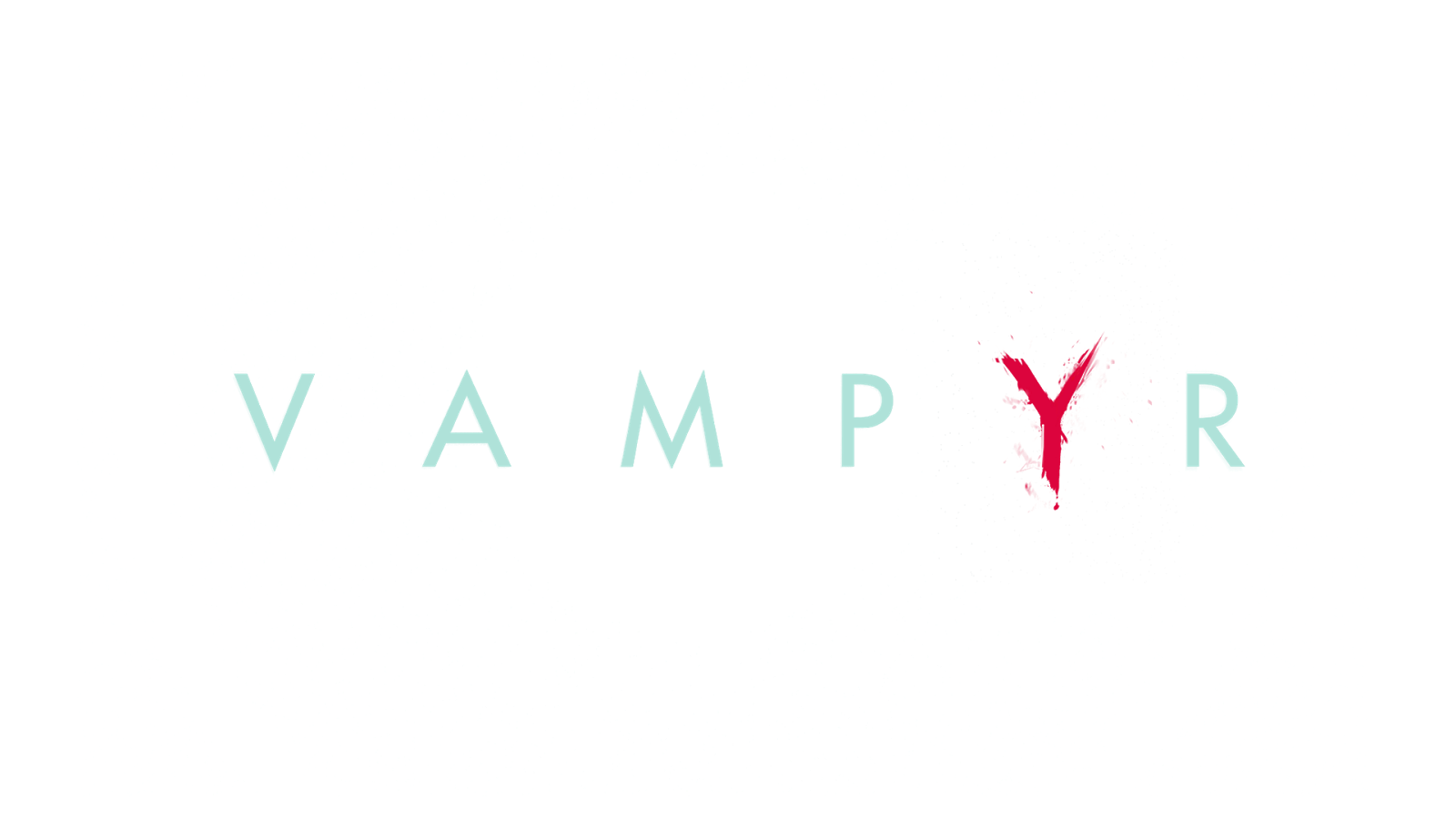Vampyr – How to Remove FPS Cap
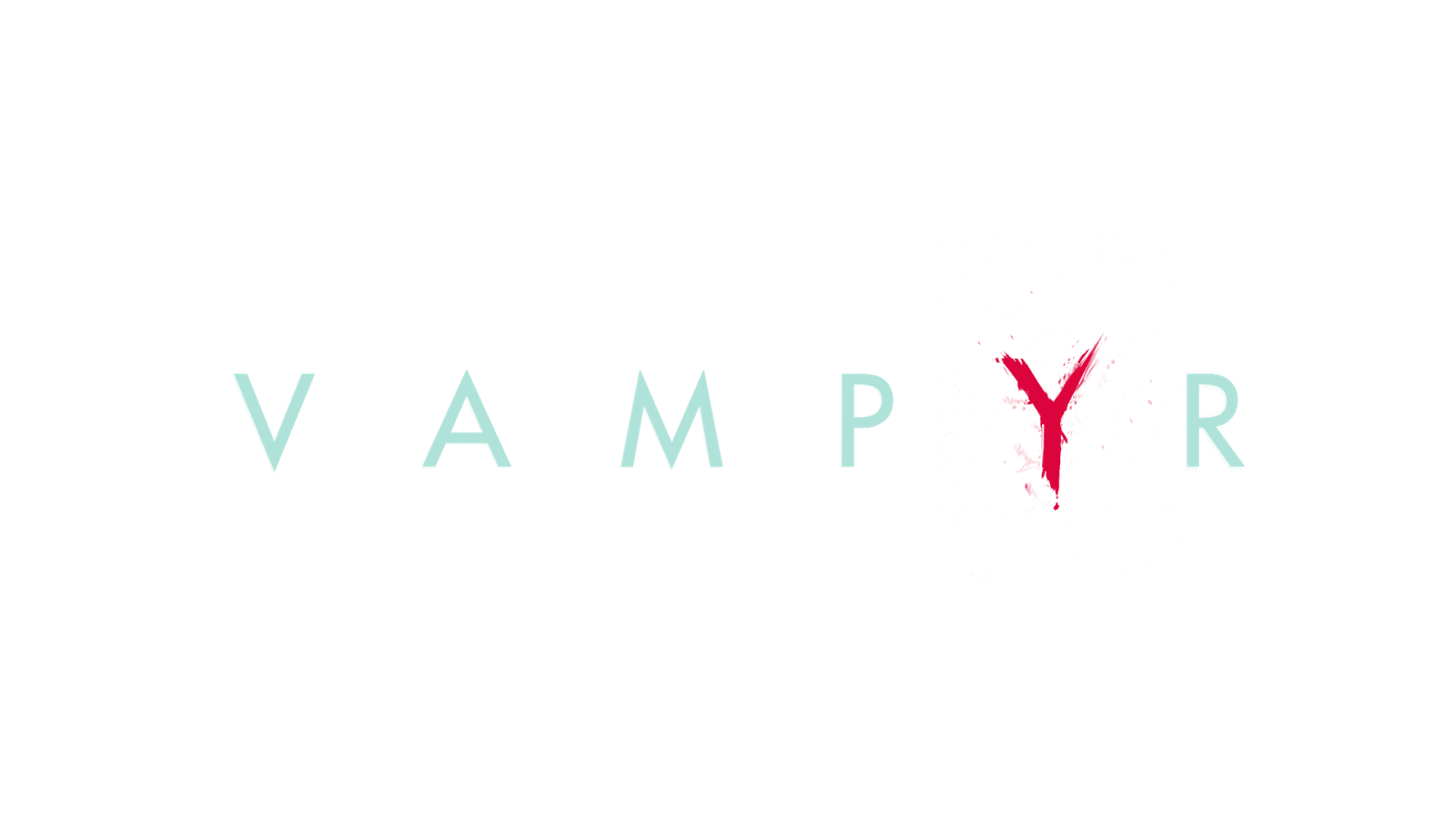
Follow these simple steps to Unlock FPS Cap.
- Go to
“C:\Users\[Username]\AppData\Local\AVGame\Saved\Config\WindowsNoEditor\”
- Find the following file: “GameUserSettings.ini”
- Open it with your file editor, and change the line:
FrameRateLimit=0.000000 to 144.000000 or whatever your monitor refresh rate is.
*Info: This will disable the max 60 FPS.
Subscribe
0 Comments
Oldest