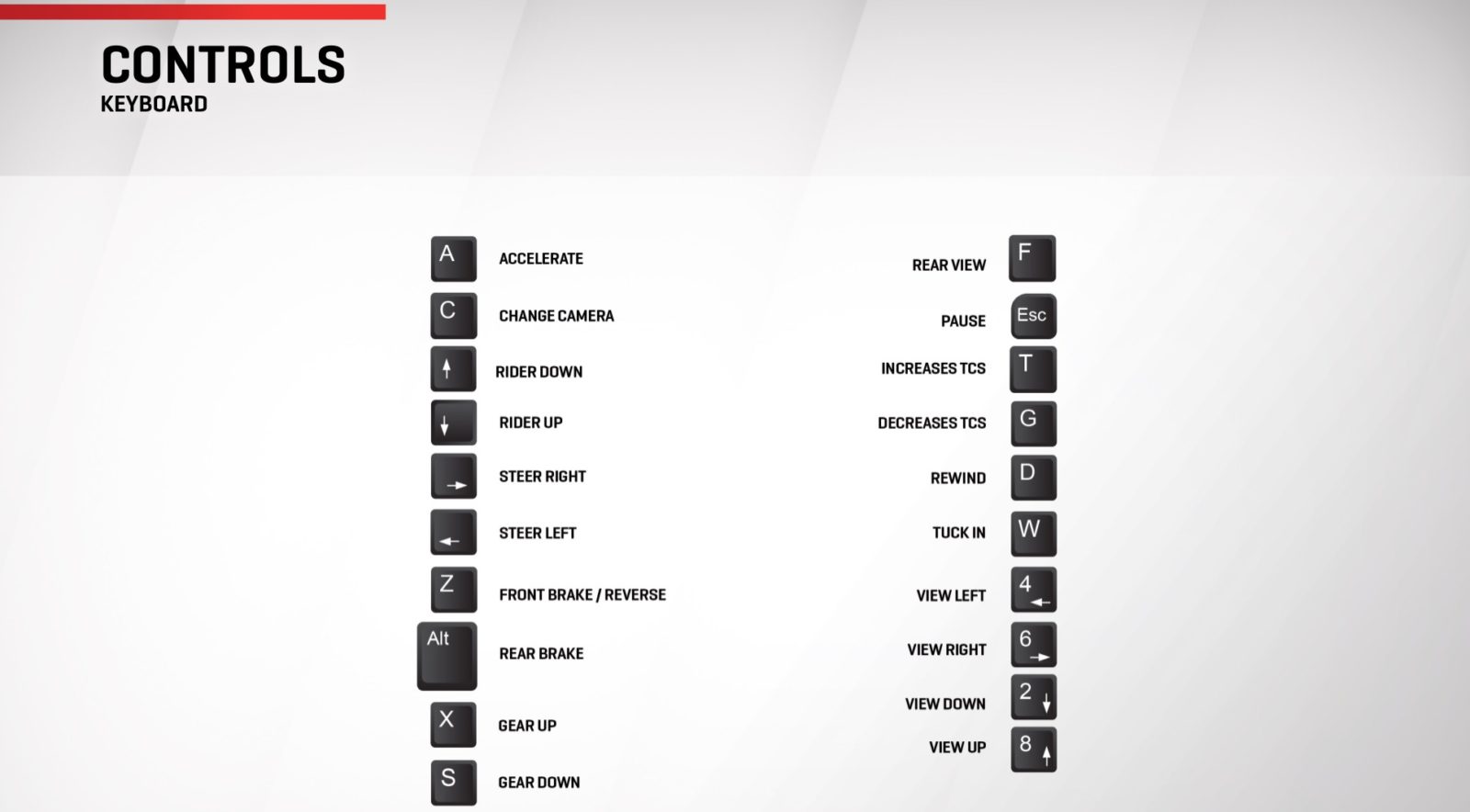MotoGP™18 PC Controls & Key Bindings Guide
/
Articles, Game Controls & Hotkeys, Misc. Guides /
07 Jun 2018
When you first start playing MotoGP™18 on a PC, here’s the control setup you’ll be using by default:
Default PC Keyboard Controls
- A to accelerate.
- C switches your view.
- Up/Down Arrows adjust the rider’s position.
- Left/Right Arrows for steering.
- Z for front brake/reverse, Alt for rear brake.
- Gear changes: X up, S down.
- F for a quick rear view.
- ESC to pause.
- Traction Control: T increases, G decreases.
- D to rewind.
- W for tucking in.
- Look around: Num4 (left), Num6 (right), Num2 (down), Num8 (up).
Default In-game Control Scheme