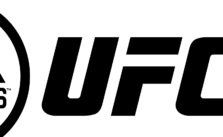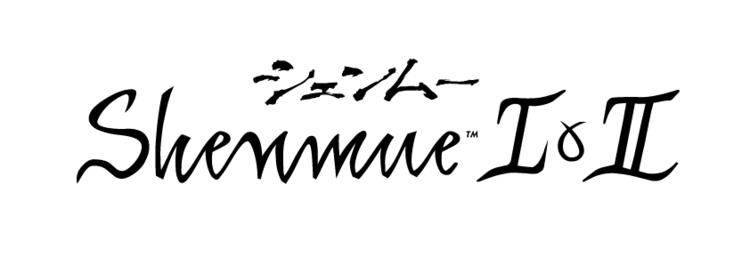Catch & Release – Steps to Get Your Music to Play in Game
/
Articles, Misc. Guides /
08 Jun 2018

Your music files need to be converted to .ogg format. Just google a few mp3 to Ogg sites to assist you.
Steps to Get Your Music to Play in the Game
- Once converted, head over to Documents\My Games\Catch & Release\Music. This is the folder you’ll be using for all your music to show up in-game.
- Create subcategories in the folder listed above.
- Restart your game (if you had it open), so it picks up your music.
- Find the station your music folder is on and get to reeling!
Just play around with the radio until you find your music! You can have as many folders/stations as you want if you want to keep your music stations themed. Make sure the volume is up.
Subscribe
0 Comments
Oldest