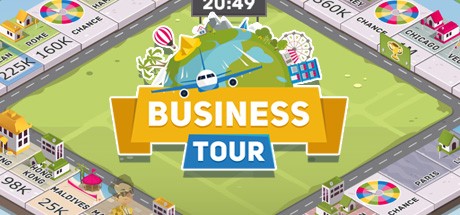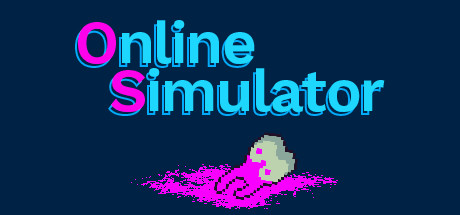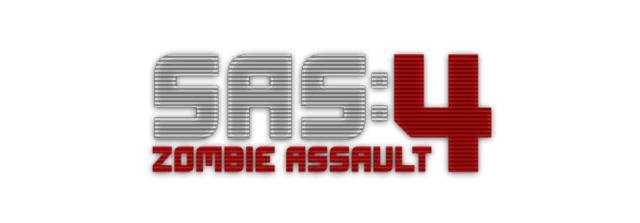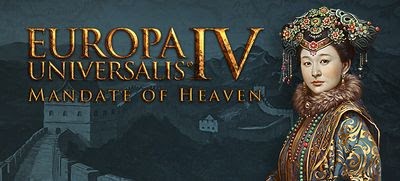Bus Simulator 18 – How Can I Invite Friends Into A Multiplayer Game?

If you have chosen the Public option for your multiplayer session, players who would like to join will appear in the list. To ask a friend to join, click on Invite a friend. A Steam® window will then open, and you can select the friend you’d like to add to the session. You also have the option of adding another player to your company. That means the save game will be saved on the PC of the chosen player, enabling him/her to continue driving for this company even when the host, i.e., the business owner, leaves the game.
When you’ve finished inviting all your friends, or all your friends have already joined your multiplayer session, you can then click on the Map icon and select or create your desired route. Following that, you or one of your friends can begin the multiplayer session with a click on Start Co-op Trip.