The Awesome Adventures of Captain Spirit – PC Controls

Controls for this game are different from the other Life is Strange universe games. Here’s the basic run-through:
Hotkeys
WASD to walk around
Hold LCTRL to speed up when walking around.
Use the mouse to move the camera around.
Use your Mouse Left-click to select an option once you’ve hovered over it.
Use the Rightclick to back away.
If you’re hovering over something and see a small arrow with some yellow markings around it, this means you can select an additional option for it for Chris – Captain Spirit intervenes! These Power moves are activated by first pressing, and holding E before clicking to select.
Using the scroll wheel on the mouse will move between the possible options you can select.
You can use Spacebar to skip through any content you’ve already experienced.
Press TAB to check on your current tasks in the checklist.
And when the CS logo appears in the top corner, you’ve made progress towards the completion of your list! Note that it is possible to experience the game’s ending without completing all the tasks.
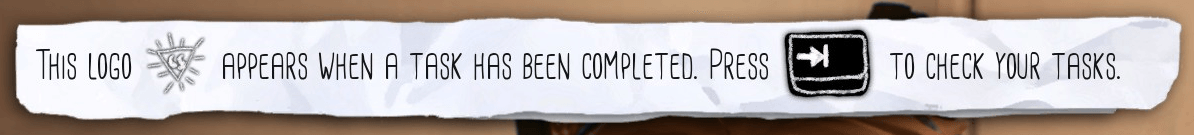
Look at the items in your inventory by pressing I.



