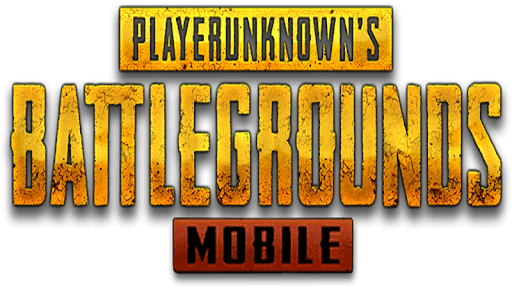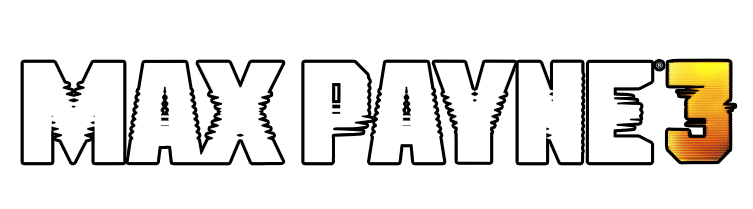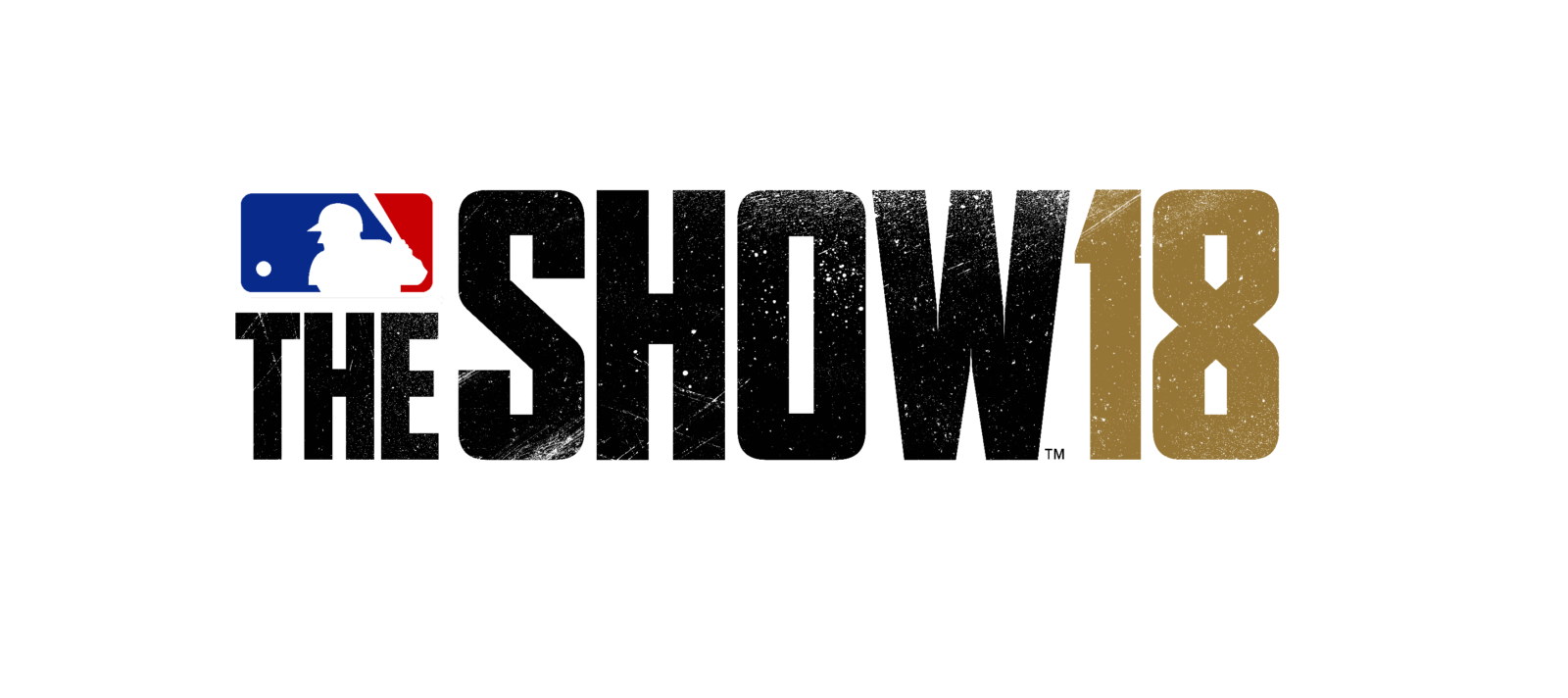How to Show FPS in PUBG
/
Articles, Misc. Guides /
30 Jun 2018

Knowing how to show FPS in PUBG can be an important feature. This is a great way to quantify just how your rig is chugging along while playing the game. Thankfully, there is a super easy way to check your FPS while playing some Battle Royale. Better yet, you don’t even have to download any third-party software in order to see the results.
In fact, you can know how to show FPS in PUBG while playing the game constantly. Let’s break down how to do this exactly:
- First and foremost, navigate to Steam.
- Go to the Steam settings.
- From the options given, navigate down to the “in-game” tab.
- Find the option for “in-game FPS counter”.
- Click on the drop-down box below it and select “on”.
There you go! You now know how to show FPS in PUBG. This will keep you up to date in real-time with your current frame rate so you can know how well your rig is holding up. This is a great way to see if your lag or whatever is coming from FPS issues or your internet connection.