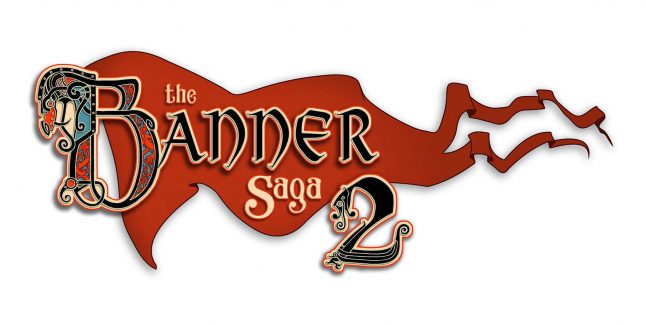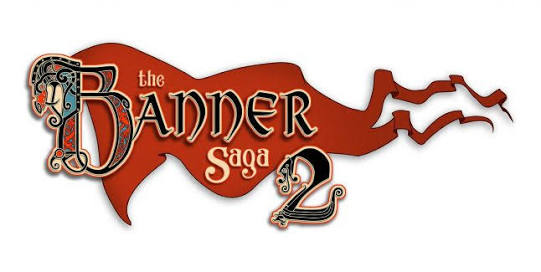The Banner Saga 3 – PC Controls
/
Articles, Game Controls & Hotkeys, Misc. Guides /
26 Jul 2018
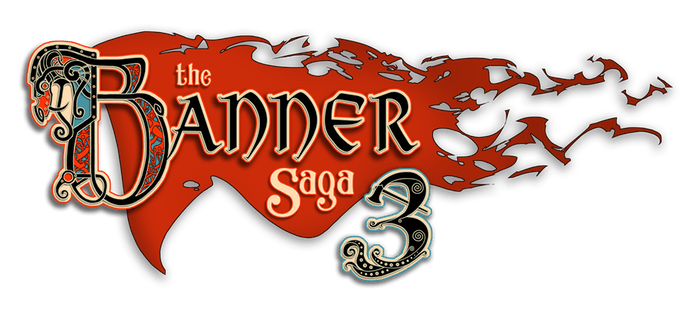
Keyboard Controls
Note: (On Mac OSX, replace CTRL with Command)
- ESC – Toggle Options Menu
- CTRL SHIFT ~ – Toggle the game console
- CTRL SHIFT P – Toggle Performance HUD
- SPACE/ENTER – Deploy Ready
- CTRL SHIFT H – Toggle HUD Visibility
- TAB – Toggle Stat Banners
- 1 – Move
- 2 – Ability (multiple taps cycle)
- 3 – Attack
- 4 – Rest/End Turn (2 taps confirms)
- 0 – Use Horn
- SPACE/ENTER – Confirm attack/ability/rest/etc…
- LEFT ← – Previous unit in the initiative or valid targets
- RIGHT → – Next unit in the initiative or valid targets
- SHIFT LEFT ← – Previous Enemy unit in the initiative
- SHIFT RIGHT → – Next Enemy unit in the initiative
- CONTROL LEFT ← – Previous Ally unit in the initiative
- CONTROL RIGHT → – Next Ally unit in the initiative
- PLUS – Add one willpower star
- MINUS – Remove one willpower star