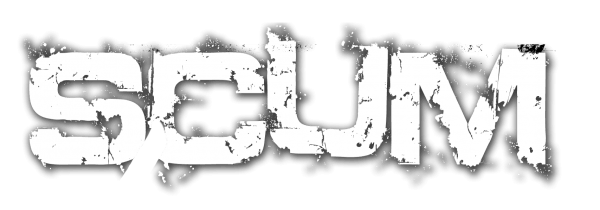SCUM PC Keyboard Controls
/
Articles, Game Controls & Hotkeys, SCUM /
29 Aug 2018

The default control scheme for SCUM for PC is:
PC Keyboard Controls
GENERAL
- W, A, S, D: Movement
- Space: Jump
- C: Crouch
- X: Prone
- Alt: Looking around
- Mouse wheel up, down Sprint / Walk
FIGHTING MODE
- Punch: Left Mouse Button
- Kick: Right Mouse Button
- Block: Left ALT Key
- Focus on target (previous, next): Q, E
WEAPON MODULE
- Fire: Left Mouse Key
- Aim: Right Mouse Button
- Reload: R
- Hold Breath: Left CTRL key
- Graduation Zoom Level Increase – Decrease: Mouse Wheel Up – Down
- Increasing the Weapon Clearance Increase – Decrease: CTRL + Mouse Wheel Up – Down
- Changing the Gun Ignition Mode: Mouse Wheel
- Butt Stroke: CTRL + Right Mouse Button
MODES
- Fighting Mode: V
- Interaction: F
- Target: T
- Changing Camera Angle (FPS, TPS): Enter
- G: If you have a night vision helmet, turn it on and off.