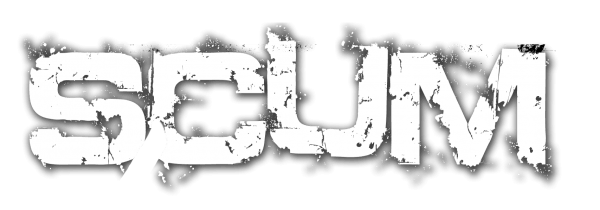SCUM – How to Increase FPS

FPS stands for “frames per second” and is a critical technical consideration for game makers. The FPS range that is generally acceptable for video games is between 30 and 60 FPS, compared to films that run at about 24 FPS. 100+ FPS is optimal for professional-level gameplay. We hope these tips for increasing your FPS improve your overall experience playing SCUM. Note that everyone’s device is different, so some tips may work better than others.
Set Launch Options
Open Steam Library and right-click on SCUM. Then go to “Properties” and click on “Set Launch Options”. There type (copy-paste) the following commands:
-USEALLAVAILABLECORES -sm4
Commands explained:
-sm4
This will change shading from DirectX 11 to DirectX 10. It won’t look as stunning (it will look a little bit darker), but it will run more smoothly; hence your FPS will increase. This is one of the most important fps commands for UnrealEngine.
-USEALLAVAILABLECORES
This will ensure that all of your CPU cores are being used while running the game.
How to Disable DoF (Background Blur)
- Navigate to:
C:\Users\YourComputerName\AppData\Local\SCUM\Saved\Config\WindowsNoEditor
- Open “GameUserSettings.ini” in a notepad.
Look for the line “r.DepthOfFieldQuality” under [ScumSettings]. If it isn’t there, you will need to add it under [ScumSettings].
- Change it to:
r.DepthOfFieldQuality=0
- Close & save the file enjoy.
How to Disable AA (AntiAliasing)
If you still need more FPS, you can easily disable AntiAliasing. This option will cap your fps at 144 (depending on your rig). FPS Increase around 30+ more.
Follow these steps:
1. Go to C:\Users\ComputerName\AppData\Local\SCUM\Saved\Config\WindowsNoEditor
2. Double click to open “GameUserSettings.ini”
3. Search for “sg.AntiAliasingQuality=” and change its value to 0! Save it and make the file ‘read only’ and apply. This will also make your game sharper, but for low-end PCs, it’s a huge improvement. If you want it in between (not too sharp and not too blurry, just change it to 1)
PS: Before you make this edit, make sure it’s not set on read-only already.