Shadow of the Tomb Raider Xbox One Controls
/
Articles, Game Controls & Hotkeys, Tomb Raider Game /
11 Sep 2018
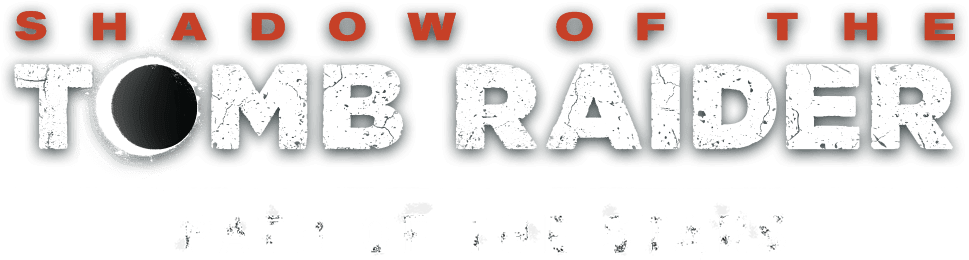
Every control option on the Xbox One version of Shadow of the Tomb Raider.
Xbox One Controls
- Left Stick – Movement
- Left Stick (Click) – Sprint / Change Camera Angle
- Right Stick – Aim Down Sights / Look Around
- Right Stick (Click) – Toggle survival Instinct
- View Button – Show Map
- B – Dodge or jump to the side / Drop down / Dive
- X – Interaction / Use climbing axe
- Y – Melee attack / Takedown
- A – Jump / Climb / Swim to the surface (hold)
- LB – Crafting herb mixtures
- LT – Aim / Sprint
- RB – Fire using special ammo / Craft special arrows
- RT – Fire selected weapon / Throw
- D-Pad Buttons – Weapon Selection
- Menu Button – Pause




