Controls for Assassin’s Creed Odyssey
/
Articles, Game Controls & Hotkeys, Misc. Guides /
30 Sep 2018
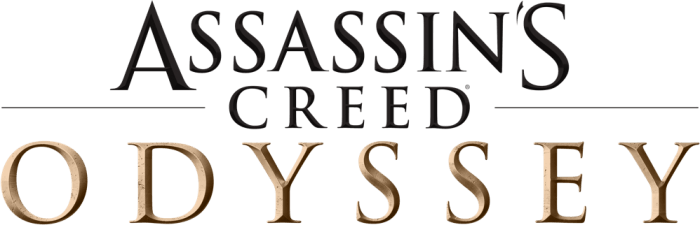
This article lists the default game controls for Assassin’s Creed Odyssey on the PS4, Xbox One, and PC.
PC Keyboard Controls:
Navigation
- Move Forward: W
- Move Back: S
- Move Left: A
- Move Right: D
- Walk: Ctrl
- Auto Movement: Z
- Mount Auto Drive: Z
- Climb Up: Shift + Space
- Climb Down: Shift + E
- Crouch: C
- Torch: R
- Switch Melee: R
- Switch Ranged: G
Fighting Controls
- Light Attack: Left Mouse Button
- Heavy Attack: Right Mouse Button + Shift
- Overpower Attack: Shift + F
- Assassinate: F
- Shield: Ctrl
- Parry: E
- Smoke Screen: R
- Parry: X
- Dodge: Space
- Aim: Right Mouse Button
- Shoot: Left Mouse Button
- Lock-on: Middle Mouse Button
- Knock Out: E
- Meditate: M
- Revelation: V
Interactions
- Primary Interaction: E
- Secondary Interaction: T
- Abilities: 1, 2, 3, 4
- Whistle: Q
- Call Mount: Q
- Call Ikaros: V
- Pass Time: M
Misc. Controls
- Quests: TAB
- Photo Mode: F3
Xbox One Controls:
Navigation
- Left Stick: Navigate / Navigate Mount
- Right Stick: Camera Control / Lock Target (Hold)
- Dpad Up: Exit
- Dpad Down: Whistle / Call Mount (Hold)
- Dpad Right: Switch Melee Weapon / Draw / Holster Torch (Hold)
- Dpad Left: Switch Ranged Weapon / Equip Tool (Hold)
Fighting Controls
- LB: Toggle Shield / Aimlock
- LT: Free Aim Bow
- RB: Light Attack
- RT: Heavy Attack / Charged Attack (Hold) / Shoot Ranged Weapon
- LB + RB: Parry
- Y Button: Interact / Smoke Screen
- X Button: Roll
- B Button: Drop Down / Swim Down (Underwater) / Climb Down / Crouch / Ramming
- A Button: Parkour / Swim Up (Underwater) / Mount Auto Drive / Boost
Misc. Controls
- Menu Button: Quest Log
- View Button: World Map / Pass Time
- Left Stick (Click) + Right Stick (Click): Photo Mode
PS4 Controls:
Navigation
- Left Stick: Navigate / Navigate Mount
- Right Stick: Camera Control / Lock Target (Hold)
- Dpad Up: Exit
- Dpad Down: Whistle / Call Mount (Hold)
- Dpad Right: Switch Melee Weapon / Draw / Holster Torch (Hold) / Next Sea Shanty (aboard Adrestia)
- Dpad Left: Switch Ranged Weapon / Equip Tool (Hold)
Fighting Controls
- L1: Toggle Shield / Aimlock
- L2: Free Aim Bow
- R1: Light Attack
- R2: Heavy Attack / Charged Attack (Hold) / Shoot Ranged Weapon
- L1 + R1: Parry
- Triangle: Interact / Smoke Screen
- Square: Roll
- Circle: Drop Down / Swim Down (Underwater) / Climb Down / Crouch / Ramming
- X: Parkour / Swim Up (Underwater) / Mount Auto Drive / Boost
Misc. Controls
- Options Button: Quest Log
- TouchPad Button: World Map
- L3 + R3: Photo Mode
Subscribe
0 Comments
Oldest


