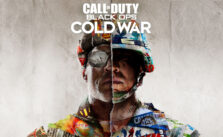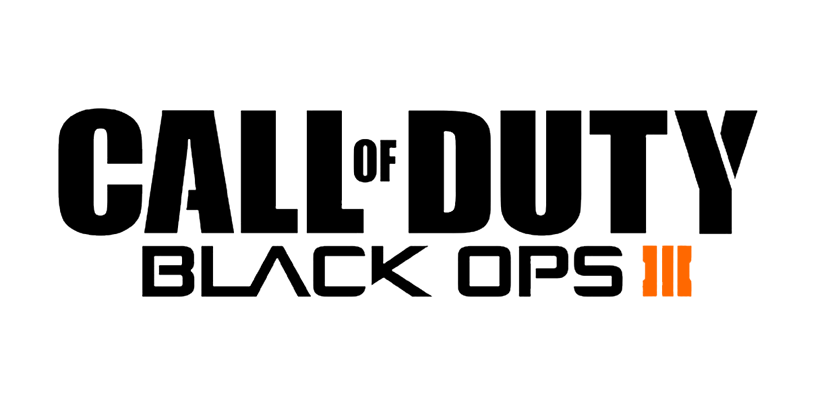Call of Duty Black Ops 4 – How to Skip Intro Movies
/
Articles, Call of Duty /
11 Oct 2018

How to Skip Intro Movies
Follow these simple steps to skip intro movies.
- -Browse and open C:\Program Files (x86)\Call of Duty Black Ops 4\players\
- -There, open the file “config.ini” with the Notepad.
Note: You have to launch .exe file first to see the config.
- -Search for the word play_intro_movies. Set value to “0” to disable intro video at launch.
Save and exit, launch the game, no more movies.