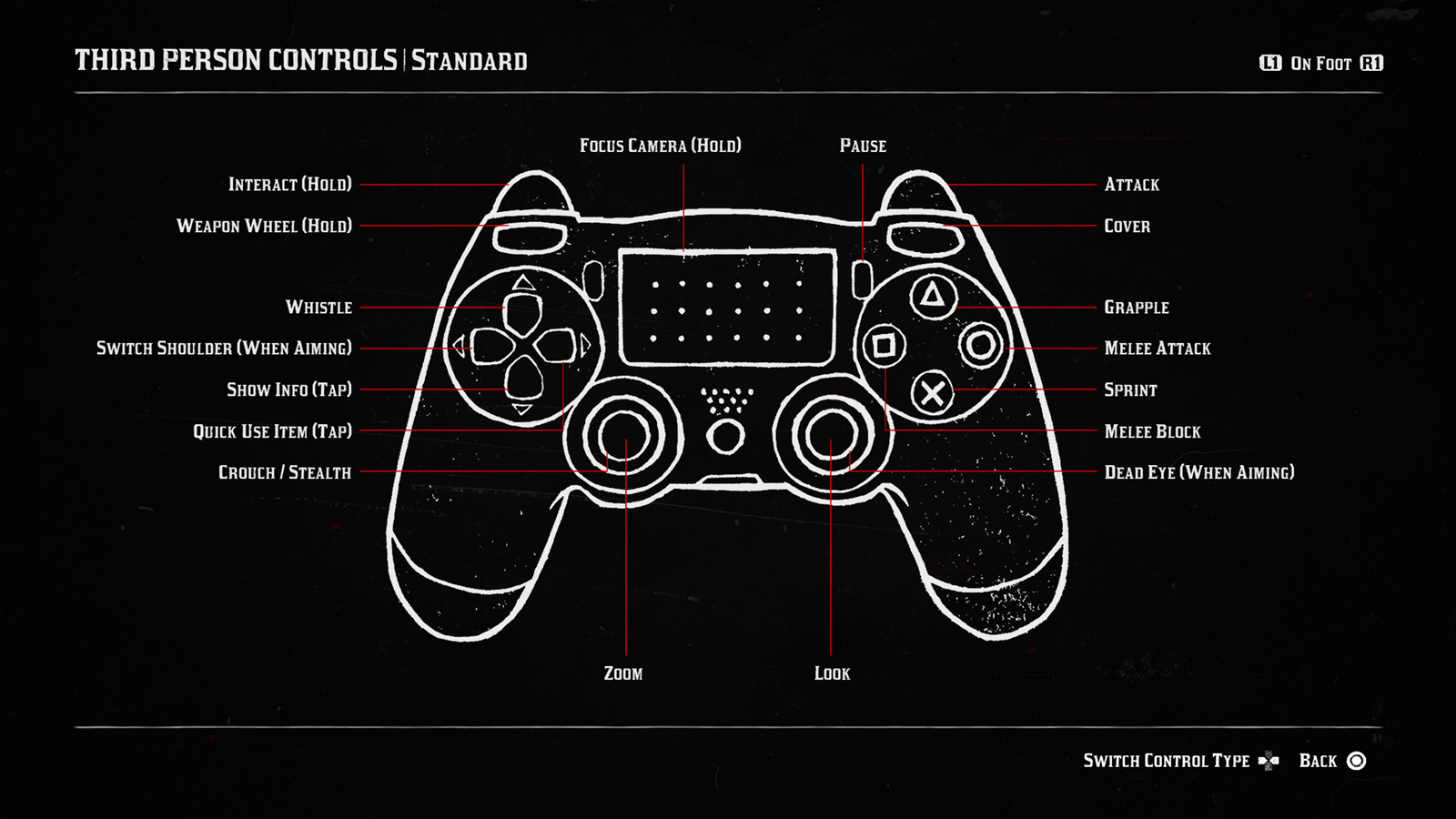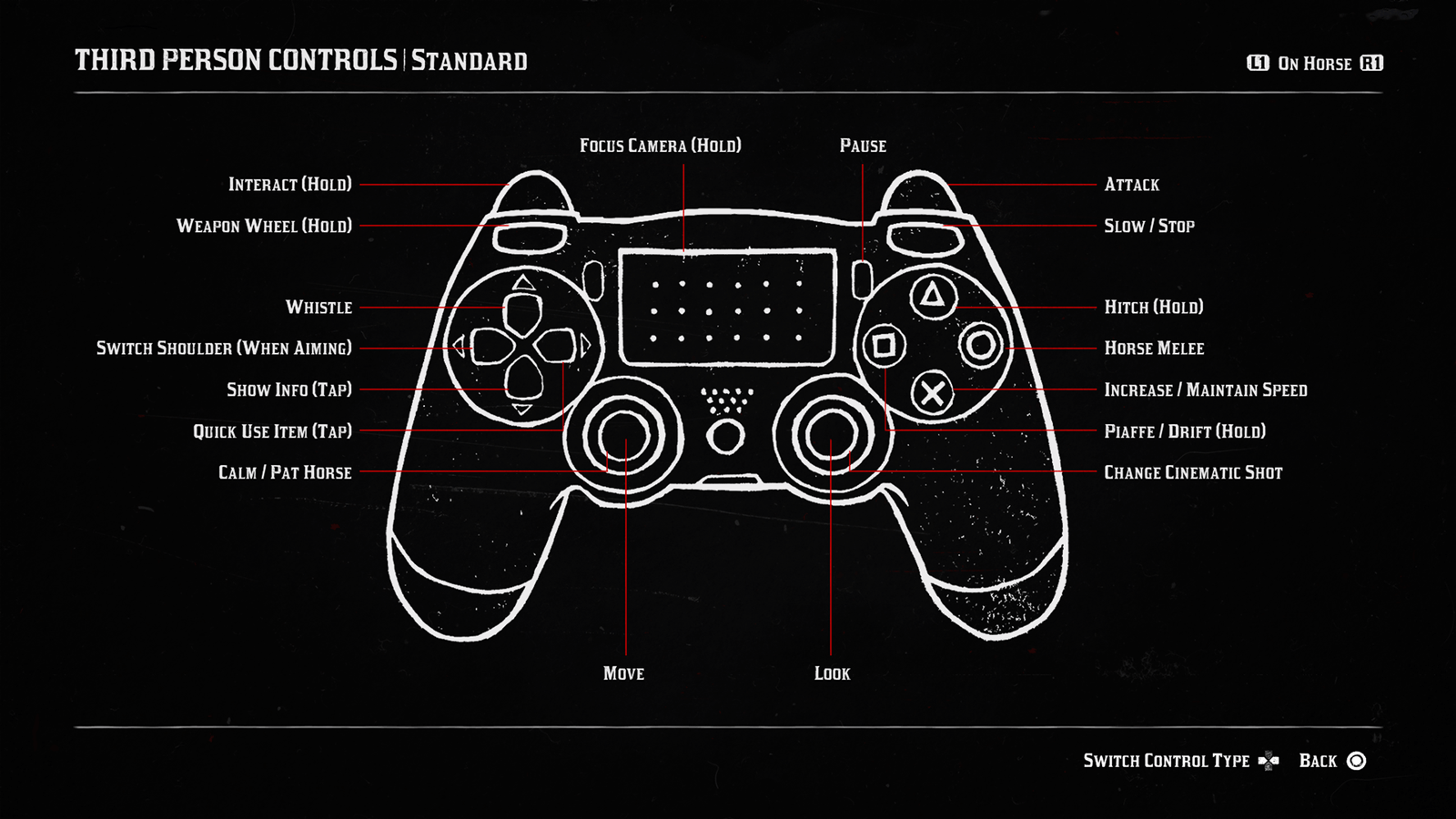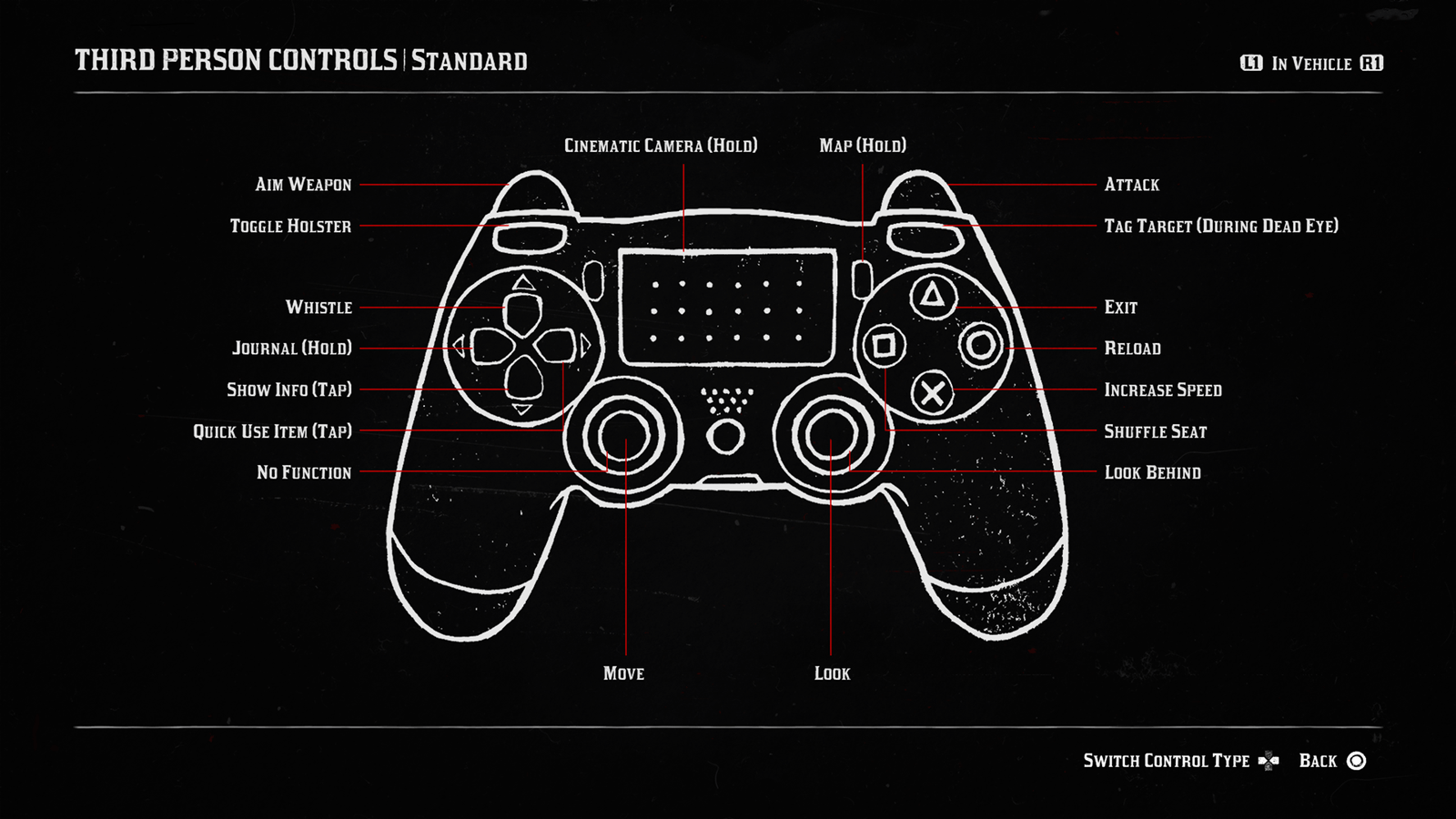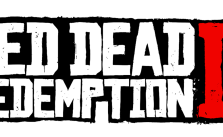Red Dead Redemption 2 – General FAQ
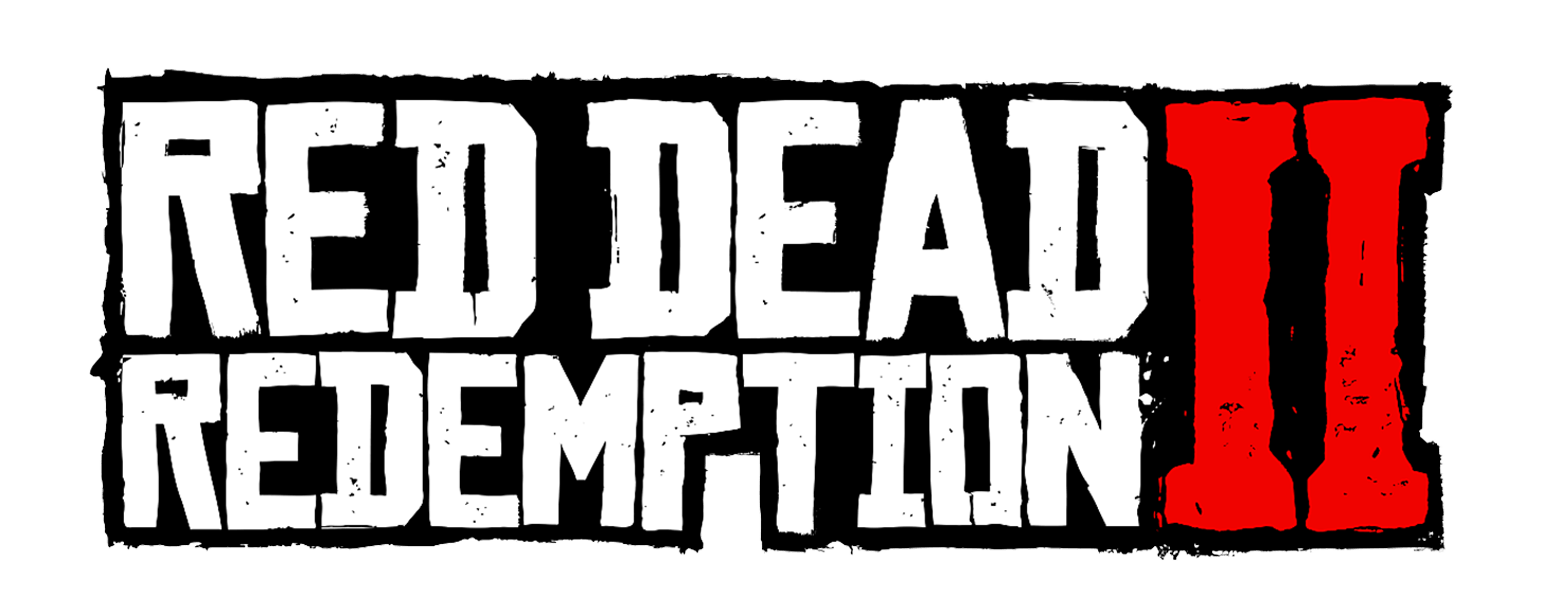
The following are some of the frequently asked questions we face in Red Dead Redemption 2.
How to Reload a Gun
The button for reloading weapons on Red Dead Redemption 2 with the PS4 is the Circle, Xbox one is the B.
Being that most games map reload to either “Square” or “X” respectively, you’ll probably find your hopping around while bullets fly instead of reloading — at least once or twice in your first encounter.
How to Upgrade Your Camp
In each camp, there’s a contribution bin that represents the gang’s funds. Next to it is a ledger that lets you purchase camp upgrades. These upgrades include tents for supplies, cooking and crafting, and even useful means of travel like a boat (and the aforementioned fast travel map). At first, these upgrades may seem as if they cost a lot of money, but before long, they will be nothing more than a drop in the bucket. And they help keep your satchel full when you’re set up far away from a town.
How to Remove Your Bounty in Red Dead Redemption 2
If you are spotted committing an illegal activity and are reported to the authorities, you will have a bounty placed on your head. Your wanted rating only applies to the area in which the crime was committed. Open up the map and there’s a red circle indicating areas in which you are wanted.
Should you wish to go into areas in which you are wanted, you have two options:
- -Pay off your bounty. Head to a post office and talk to the clerk. You can pay off one or all of your bounties at any post office. The greater the severity of your crimes, the higher your bounty will be.
- -Change your appearance. Lawmen operate using a known description of your persons. Changing your clothes, hair, beard, or wearing a mask or bandana will make you more difficult to identify.
How to Cheat
To actually use the cheat go to the Settings menu and you’ll see an option for Cheats at the bottom right hand side of the screen. Press Y or Triangle Button. Then Enter the Red Dead 2 Cheat Codes Below;
Note: The cheats include things like infinite ammo and a super strong horse but be aware that you can’t save the game while using a cheat and you won’t earn any Achievements or Trophies either. So have your fun and remember to turn them off after.
Cheat Code – Effect
Keep your dreams simple – Spawns a Wagon with one horse
You flourish before you die – Refills all bars for health, stamina, and deadeye
I shall be better – Allows you to set your level of Deadeye skill to Rank 3 (You can remain in deadeye after firing your weapon)
I seek and I find – Allows you to set your level of Deadeye skill to Rank 5 (You can remain in deadeye after firing your weapon)
Better than my dog – You can call your horse from any distance
Run! Run! Run! – Spawns a Race Horse
A fool on command – Instantly makes you drunk
Abundance is the dullest desire – Grants infinite ammo supply Requirement: Newspaper “New Hanover Gazette No. 27” (bought from Newspaper merchant in New Hanover Region)
Greed is American Virtue – Adds Pump-Action Shotgun, Bolt Action Rifle, Mauser Pistol, and Semi-Automatic Pistol weapons to your inventory. Requirement: Newspaper
You Long for Sight but See Nothing – Reveals Entire Map. Requirement: Newspaper
You Seek More Than The World Offers – Refill and Fortify all of your bars. Requirement: Newspaper
You are a beast built for war – Spawns a War Horse
Virtue Unearned is not virtue – Raises Honor Rating. Requirement: Newspaper
Would you be happier as a clown? – Spawns a Circus Wagon. Requirement: Newspaper
How to Clean & Maintain Weapons
To maintain your weapon, select it from the Weapon Wheel and R3 / Right Stick Click to inspect and clean your weapon. This requires Gun Oil, which can be purchased from any Gunsmith Store.
How to Turn Off Radar & HUD
You can turn off your radar and all other on-screen displays by holding down on the D-pad, then selecting ‘radar off’ for a more immersive experience. In this HUD-free mode, and quick tap of down on the D-pad will briefly bring your radar back up.
Conversely, you can also make the radar bigger by selecting ‘expand’, which is useful for spotting enemy icons during hectic shootouts. To go for the halfway house approach, select the ‘compass’ option, which will show you the general direction you should be aiming for while riding to an objective, rather than the precise fastest route the normal radar provides.
How to Turn on ‘Toggle to Run’
Select this option from the main controls menu to save yourself some effort by switching to a system where you only have to tap A/X once, rather than constantly hold it down. Sprinting in Red Dead is draining enough… especially when Arthur is often lugging a dead body on his back.
How to Fast Travel
There is no option to click on the map and fast travel to a destination from the start, but you can skip long journeys on horseback by using the Stagecoach. Look on your map for an icon of a signpost, then head inside and buy a ticket to another Stagecoach you’ve discovered. It’s a fantastic way to take a quick trip, but seriously consider never fast traveling if you can avoid it. Red Dead Redemption 2 is a beautiful game and interesting things wait for you on every adventure. Don’t miss out on those opportunities.
How to Become Invincible
Unfortunately you can’t. But you can enter the following cheat code at any time and fill your health immediately. To do that follow these steps;
-Pause the game.
-Select the Settings Menu and Press Triangle or Y Button.
-Then Enter the cheat code below;
You flourish before you die
How to Manually Save Game in Red Dead Redemption 2
There does exist a method to manually save in Red Dead 2 though. Open up the main menu and select ‘Story’. Within here there is an option to manually save your Red Dead Redemption 2 game, with slots for a dozen or separate save game states, as well as your current autosave. You can also load saves from within this window.
How to Get Out of First-Person Mode in Red Dead Redemption 2
To get out of first person mode in Red Dead Redemption 2 on PlayStation 4, players simply have to press the touchpad on the DualShock 4 controller. This will then have them return back to the normal third person view. Switching views on Xbox One is just as easy, players just have to hit the Views button on their Xbox One controller.
For the most part, playing in first-person actually makes Red Dead Redemption 2 more difficult. However, for any gambling activities or games such as Poker, Blackjack, and Dominos, a nice trick is to play in the first-person mode as you won’t need to hold R2 or RT to look at your cards/dominos.
How to Make Money Fast
-Money can be quite hard to come by in the early stages of Red Dead Redemption 2. The most reliable method is to loot any enemy you kill and sell their belongings or donate it to your camp. The items are often far more valuable than the actual cash you’ll find on the bodies.
-Get Money from Hunting Animals. Selling animal meat and skin is a viable source of income in Red Dead Redemption 2. Traders will pay good money for high quality meat and pelt so make sure to always get a clean kill.
-Loot Crafting Materials from Animals. Crafting materials like pelts can be taken from animals and turned into clothing or other items. Some crafting materials are exclusive to certain animals however.
-Just like hunting, fishing can be a good source of income. Traders around the map will pay well for fresh fish and materials.
-At almost any point in Red Dead Redemption 2, you can roll up on someone as the outlaw that you are and rob them. No questions asked. They don’t need to be a special NPC or a shopkeeper, you can just rob anyone on the street that’s a stranger. Depending on who they are, they might draw their weapon to fight back, but it’s a risk you can take.
-Hunting can be a lot of work though — and it’s dangerous. For a change of pace, you can stop by camp or various saloons in town to do things like play Poker (the Texas Hold’em variety of course,) or Dominoes, or even Five Finger Fillet if you’re confident in your rhythm and timing skills. You need to be consistently good or consistently lucky to make much money, but they’re fun distractions regardless.
-The easiest way to make money in the early game in Red Dead Redemption 2 is to complete story missions and side missions. In the initials stages of the game, this will be your best source of cold, hard cash.
How To Whistle To Call Your Horse From Far Distance
You can press “DPAD UP” to call your horse to you. As you bond with your horse, the range at which you can call it will increase.
Your horse will not respond to your whistle if it’s too far away, stabled, or dead. It cannot come to you if you are inside a building or a cave.
How To Hitch Your Horse
You have to HOLD “TRIANGLE or Y” to hitch your horse safely at a hitching post. This means it can’t be stolen.
Where are the save games stored?
These are the save file locations by platform:
Playstation 4
Settings > Application Saved Data Management > SAVED DATA IN SYSTEM STORAGE > Red Dead Redemption 2
Xbox One
My Games and Apps > Red Dead Redemption 2 > Menu > Manage Game > SAVED DATA
What are the default PS4 controls for Red Dead Redemption 2
Every control option on the PS4 version of Red Dead Redemption 2.
On Foot Controls
- Left Stick – Movement / Camera Zoom
- L3 – Crouch / Stealth
- L3 + R3 – Eagle Eye
- Right Stick – Look Around & Behind
- R1 – Attack
- R2 – Cover
- L1 – Weapon Wheel / Pick Up & Swap Weapon / Toggle Holster
- L2 – Aim Weapon / Interact
- TouchPad – Change Camera Angle
- X – Sprint / Skip Cutscene
- Circle – Melee Attack / Reload / Hogtie
- Triangle – Grapple / Loot / Mount Horse / Enter Vehicle
- Square – Melee Block / Carry / Jump
- D-Pad Up – Whistle / Aim in the Air
- D-Pad Down – Show Info / Select Radar Mode / Toggle Weapon Zoom
- D-Pad Left – Switch Shoulder / Log (Tap) / Journal
- D-Pad Right – Satchel / Quick Use Item
On Horse Controls
In Vehicle Controls
What are the default Xbox One controls for Red Dead Redemption 2
Every control option on the Xbox One version of Red Dead Redemption 2.
On Foot Controls
- Left Stick – Movement / Camera Zoom
- Left Stick Click – Crouch / Stealth
- Left Stick Click + Right Stick Click – Eagle Eye
- Right Stick – Look Around & Behind
- RB – Attack
- RT – Cover
- LB – Weapon Wheel / Pick Up & Swap Weapon / Toggle Holster
- LT – Aim Weapon / Interact
- A – Sprint / Skip Cutscene
- B – Melee Attack / Reload / Hogtie
- Y – Grapple / Loot / Mount Horse / Enter Vehicle
- X – Melee Block / Carry / Jump
- D-Pad Up – Whistle / Aim in the Air
- D-Pad Down – Show Info / Select Radar Mode / Toggle Weapon Zoom
- D-Pad Left – Switch Shoulder / Log (Tap) / Journal
- D-Pad Right – Satchel / Quick Use Item
On Horse Controls
- Left Stick – Move
- Right Stick – Look
- Left Stick Click – Calm / Pat Horse
- Right Stick Click – Dead Eye
- LT – Interact (Hold)
- RT – Attack
- RB – Slow / Stop
- Hold LB – Weapon Wheel
- X – Jump
- Y – Hitch (Hold)
- A – Increase / Maintain Speed
- B – Horse Melee
- D-Pad Up – Whistle
- D-Pad Down – Toggle Weapon Zoom (When Aiming)
- D-Pad Right – Quick Use Item (Tap)
- D-Pad Left – Journal (Hold)
- Start Button – Pause / Menu
- X – Melee Block
- D-Pad Down – Select radar Mode (When Aiming)
- D-Pad Left – Log (Tap)