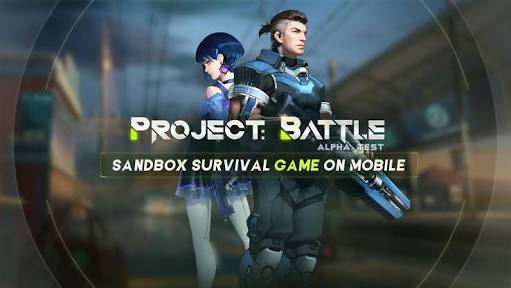Project Hospital – Tips & Tricks
/
Articles, Misc. Guides /
05 Nov 2018

Tips and Tricks for Beginners
- All nurses, doctors, and technicians require a desk, computer, and chair to work from.
- Doctors/Nurses won’t count towards the department hospitalization staff requirements count unless they have the department specialization (“general surgery”, “cardiology” etc)
- Similar to the previous point, doctors/nurses won’t count towards specialist roles (eg. surgeon) unless they have a sub-specialization (eg. “operative surgery”, “anesthesiology” etc)
- When hiring staff (in particular, technologists), pay attention to the required skill needed for each room. It will show you, technologists, regardless of if they have the required specialty (eg. “USG” for the “Sonography” room). You won’t be able to allocate them to the room unless they have the needed specialty.
- Staff will get a bad environment negative effect unless you decorate their working environments a bit…
- The clinics for every department are unlocked from the start. Only hospitalization requires insurance objectives to unlock.
- Hand dryers can be placed above sinks and can be used from there – allows to save on space.
- Labs don’t have an office desk listed as a requirement, you can place computers on the lab tables if you’d like.
- Having a receptionist does not mean you can’t use the queue machine (and vice versa), they seem to work together.
- Doctors’ offices will say there is no PC in the room (even if there is) if the pc does not have a chair in front of it.
- If you’re tight on space, instead of using sinks in most the rooms, you can use the hand sanitizer. It saves room.
- The room colors (green/blue/red) dictate the room’s default patient access permissions (allowed, only with invitation, and forbidden respectively)
- On the above, you can change a room’s default access by using the 3 colored hands at the bottom of the management mode screens.
Subscribe
0 Comments
Oldest