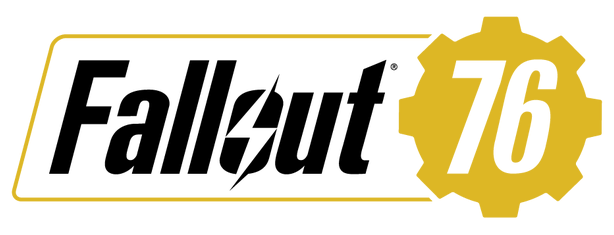Controls for Fallout 76

This article lists the default game controls for Fallout 76 on the PS4, Xbox One, and PC.
PC Keyboard Controls
The default control scheme for Fallout 76 for PC is:
Forward – W
Move Back – S
Move Right – A
Move Left – D
Melee/Power Attack/Grenade(hold) – ALT
Jump – Space
Attack – LMB
Aim/Block – RMB
Pause Menu – ESC
Pip-Boy – TAB
Pip-Boy Flashlight – Hold TAB
Pip-Boy Quick Stats – K
Pip-Boy Quick Inventory – I
Pip-Boy Quick Data – J
Pip-Boy Quick Map – M
Pip-Boy Quick Radio – O
V.A.T.S – Q
Activate – E
Draw/Reload – R
Holster Hold – R
Sprint – Left Shift
Favorite – F
Run – C
Move (automatic) – X
Toggle Always Run – CAPS LOCK
Toggle 1st/3rd person POV – V
Crouch – Left CTRL
Wait (character must be seated) – T
Look – Mouse
PS4 Controls
Every control option on the PS4 version of Fallout 76.
L2 – Aim/Block
L1 – VATS
R2 – Attack
R1 – Bash/Power Attack/Grenade
Left Stick – Movement
Right Stick – Rotate Camera
L3 button – Sprint
R3 button – Sneak
Triangle button – Jump
Circle button – Pip-Boy
Square button – Activate
X button – Ready/Reload
Touchpad Button – Toggle POV/Workshop
Options Button – Map
Xbox One Controls
Every control option on the Xbox One version of Fallout 76.
Left Trigger – Aim/Block
Left Bumper – VATS
Right Trigger – Attack
Right Bumper – Bash/Power Attack/Grenade
Left Stick – Movement
Right Stick – Rotate Camera
Left Stick button – Sprint
Right Stick button – Sneak
Y button – Jump
B button – Pip-Boy
A button – Activate
X button – Ready/Reload
View button – Toggle POV/Workshop
Menu Button – Map