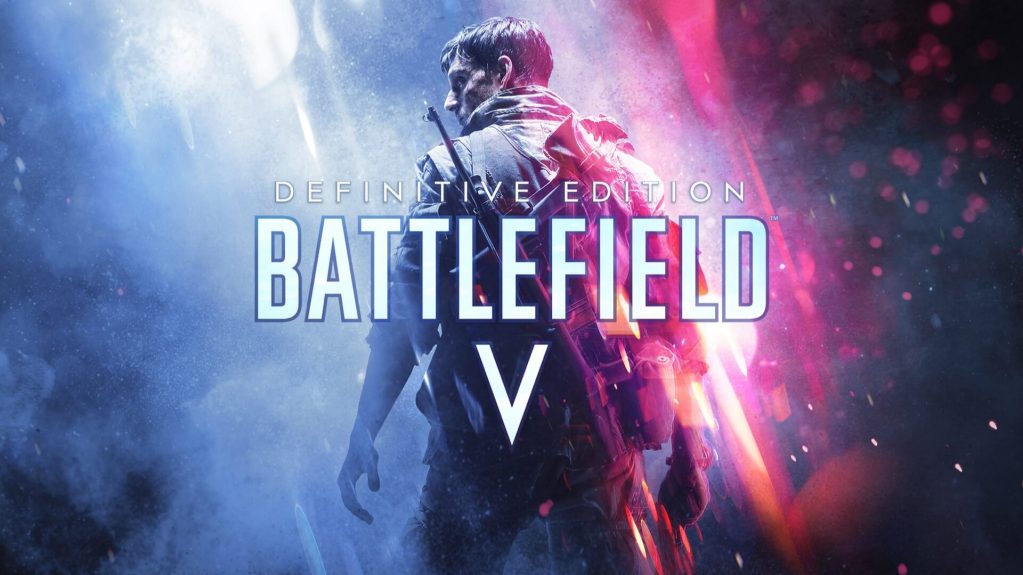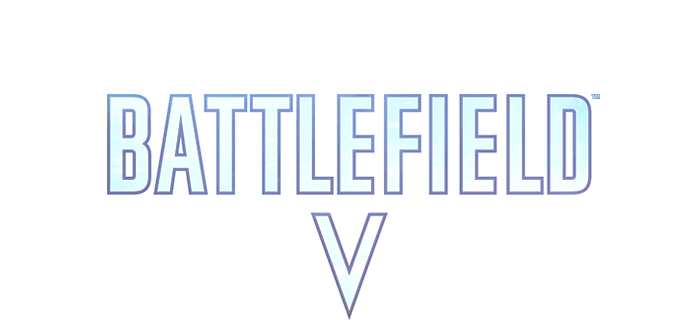Controls for Battlefield 5
/
Articles, Battlefield, Game Controls & Hotkeys /
06 Nov 2018
This article lists the default game controls for Battlefield 5 on the PS4, Xbox One, and PC.
PC Keyboard Controls
The default control scheme for Battlefield 5 on PC is:
- Forward – W
- Move Back – S
- Move Right – A
- Move Left – D
- Shoot – LMB
- Aim – RMB
- Melee Attack – F
- Enter/exit a vehicle – E
- Jump – Space
- Prone – Z
- Crouch (hold) – C
- Crouch (toggle) – X
- Crosshair stabilization – Left Shift
- Commo Rose – Q
- Interact – E
- Change Item – Mouse Wheel
- Throw Grenade – G
- Switch to a building tool – T
- Change Fire mode – V
- Main weapon – 1
- Secondary weapon – 2
- Select gadget 1 – 3
- Select gadget 2 – 4
PS4 Controls
Every control option on the PS4 version of Battlefield 5:
- Left Stick – Movement
- L3 Button – Sprint / Crosshair stabilization
- Right Stick – Look Around
- R3 Button – Melee
- R1 – Commo Rose
- R2 – Shoot
- L1 – Throw the grenade
- L2 – Aim Weapon
- X – Jump / Parachute Deploy
- Circle – Crouch (toggle)
- Circle (Hold) – Prone
- Triangle – Change weapon
- Square – Interact
- D-Pad Up – Switch to a building tool
- D-Pad Left – Select gadget 1
- D-Pad Right – Select gadget 2
Xbox One Controls
Every control option on the Xbox One version of Battlefield 5:
- Left Stick – Movement
- Left Stick Click – Sprint / Crosshair stabilization
- Right Stick – Look Around
- Right Stick Click – Melee
- RB – Commo Rose
- RT – Shoot
- LB – Throw the grenade
- LT – Aim Weapon
- A – Jump / Parachute Deploy
- B – Crouch (toggle)
- B (Hold) – Prone
- Y – Change weapon
- X – Interact
- D-Pad Up – Switch to a building tool
- D-Pad Left – Select gadget 1
- D-Pad Right – Select gadget 2