X4: Foundations – How to Buy and Sell Wares – Ship Trading
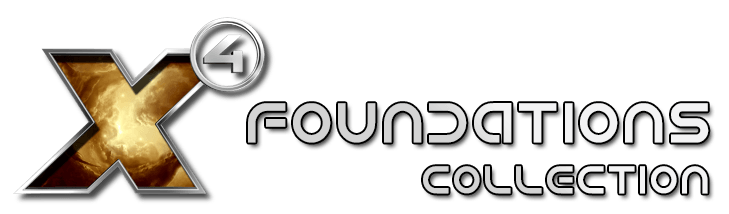
When in the pilot seat of the player ship, the Ship Interactions menu will have the Trade option in the middle allowing the ship to trade with the station currently docked at.
The trade menu works similar to the item trader menus, except the ship and station will trade wares from their storage, with the type of wares being exchanged being limited by the storage type.
Other player assets can be told to remotely trade by left-clicking them in the Object List or Property Owned menu and then right-clicking a target station and selecting Trade With to trade with the station or its Build Storage (only present on expanding stations).
Alternatively, after selecting a player-owned ship, the wares shown by the filter can be right-clicked to open a trade menu to order the ship to buy/sell the wares for the best price within the viewed area of space.
Wares on stations will be automatically sold to interested NPC traders by the manager or by player-owned ships assigned to act as a subordinate for the station.

