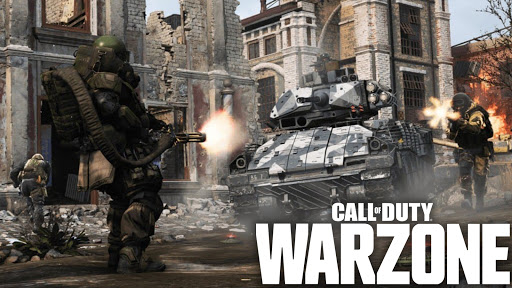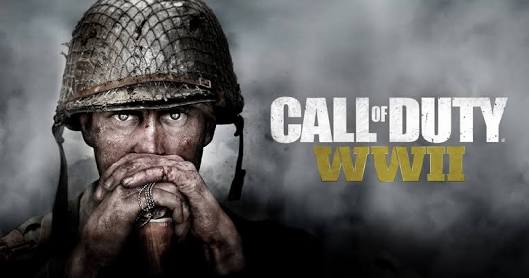theHunter™: Call of the Wild PC Keyboard Controls
/
Articles, Game Controls & Hotkeys, Misc. Guides /
02 Jan 2019

Get to grips with all the key PC keyboard controls for theHunter™: Call of the Wild with this handy guide.
All PC Settings
Movement controls
- WASD to move.
- E to interact.
- Ctrl to toggle crouch.
- Z to go prone. To exit prone, press Ctrl to crouch or press Space to stand.
- Hold Shift to move faster, at the cost of more visibility and lots more noise. You can move faster while crouched or prone as well.
- Space while standing to jump.
- G to automove. You can move sideways while automoving, but moving forwards or backwards will stop automove. You can also run while automoving. Great for long-distance stalking or travel.
Tool controls
- F to use skills. You need to first equip active skills from either the Skills or Perks screen before you can use them. Active skills have a green background.
- L to turn on / off your headlamp. Your headlamp does not affect how easily animals spot you at night, so you can leave it on all the time. During the nighttime, tracks are not highlighted unless your headlamp is shining on them. This means you have to look around to highlight tracks in the vicinity.
- 1-0 to select tools or weapons. To equip them, you have to drag them into the sidebar from the left. More on this later.
- Middle mouse button to toggle between scope and iron sights. Honestly, with the starting scope, you should never need iron sights. The toggle is more relevant with weapons like the shotgun.
- Tab to toggle your HunterMate. This is your most useful tracking/stalking tool.
- P to switch to your camera. Used in some quests.
- H to holster / unholster your weapon. If you encounter the disappearing weapon glitch, this is how you get it back.